Hey ozbargainers!
**Crucify me/this post if this breaks the ozbargain rules - as the paid version is not yet available ***
I've just released a new macOS app on a limited free basis.
I've been working on this project to make AI tools more useful by building skills into our productivity routine, starting with one-click editing when you copy/paste text.
I'm hope this classifies as a deal, given subscriptions will launch in the product within the month and it will no longer be free.
Keen on your feedback & thoughts and would appreciate if you were gentle!
![[macOS] Free: PastAI (Clipboard with AI Text Editing) @ Apple App Store](https://files.ozbargain.com.au/n/24/854324.jpg?h=ba5bdd71)

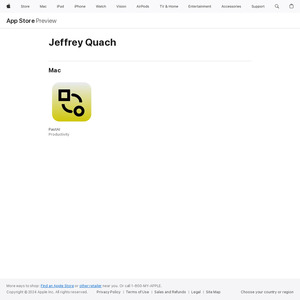
Hey sorry don't mean to rebuke your tool. From the data collected section (not linked to user) on the app store, it mentions 'User content'. Isn't that a bit of a security issue considering a lot of users put sensitive information like passwords in the clipboard?