Apple TV 4K Wi-Fi + Ethernet 128GB (3rd Gen) MN893X/A
Apple TV 4K lets you watch shows and movies in stunning 4K Dolby Vision and HDR10+.
- 4K Dolby Vision and HDR10+ for vivid picture quality
- A15 Bionic chip
- Dolby Atmos
- Siri Remote brings precise control
- AirPlay
![[eBay Plus] Apple TV 4K Wi-Fi + Ethernet 128GB (3rd Gen) MN893X/A $194.40 Delivered @ Techciti eBay](https://files.ozbargain.com.au/n/87/853087.jpg?h=c16d82de)




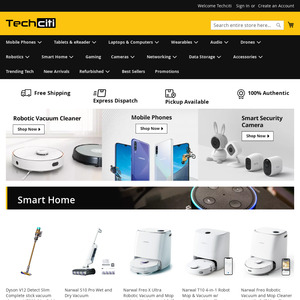
Good price, bought one.