This app was very popular last time and it’s now free again for a limited time
Rated highly on the Google Play Store with 4.5 star rating based on 21.8k reviews and 1M+ downloads
Credit to mydealz
Steps:
1) Install app
2) Select settings and then promotional code.
3) Enter promo code in OP.Discover all the fixed speedcams, mobile speed traps, radars and red light speed cameras with this map!
The map has one fixed speed camera database and another dynamic radar database built by all the community users. Every user can contribute reporting its own speed camera or radar location that will be displayed on the map of all the active users of the app.
![[Android] Free - Speed Cameras Radar Premium @ Google Play](https://files.ozbargain.com.au/n/61/814961.jpg?h=bb667f7d)

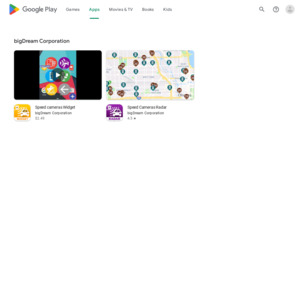
How is this different to using Waze?