A great deal on a quality 5m LED strip as it looks like Meross is having a sale. I use these as backlights for the TV and also for lighting various surfaces such as the Kitchen/Bedrooms around the home and they are absolutely fantastic with Homekit and Siri. Works great with Homekit and you can adjust the colour temperature depending on the time of day/use. Had issues with other cheap LED strips but these have lasted and reduce eye strain on my devices.
Found some other good Meross deals while browsing:
2x meross Homekit Smart Plug WiFi Outlet - $32.19 down from $45.99
2x meross Homekit Smart Plug WiFi Outlet with Energy Monitoring - $37.79 down from $53.99
meross Homekit Enabled Smart Garage Door Opener Remote - $54.60 down from $89.99
meross Homekit Smart Bedside Lamp Dimmable - $48.99 down from $69.99




 CamelCamelCamel
CamelCamelCamel
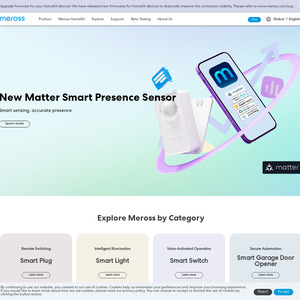
Not bad! You can do similar with ESPHome for about $10 for those DIY inclined, but this is of course neater.
I wonder if the Meross integration for Home Assistant will show the full controls
This could be good to get going with Hyperion (DIY Hue play)