Easy installation: Just hanging it on your monitor, saving space on your desk.
Asymmetric forward projection design: Avoid screen reflection, even focusing on the screen for a long period of time, you don't need to worry about the glare and dazzle. It effectively reduces eye fatigue.
Adjustable brightness and color temperature: you could brightness and color temperature by pressing and spinning the remote control.
Ra90 Color Rendering Index: High Color Rendering Index, the presentation of colors is more real, more vivid, and has better recognition.
USB Type-C connector: The lamp can be powered by a monitor, computer, USB adapter and power bank.
[eBay Plus] Xiaomi Mi Computer Monitor Light Bar w/ Wireless Controller $58.40 Delivered @ Luckymi eBay
Last edited 15/05/2023 - 13:37 by 1 other user
eBay Australia Referrals
Referee: $10 off 1st purchase.
Referrer: $10/$20/$30 off $100/$150/$250 Spend.
Related Stores
closed Comments

That's… lucky pricing. Because two years ago they were more than $40 in China.

Give me more lucky pricing, please

still a cool light. I use mine a lot of my double monitor setup. Been working for about 1.5-2 years!

Are these so that you can read on your desk better? Does the light from it not make your monitor look worse?

I still can't work out how these are useful, they seem to me to be very likely to make your screen more washed out and/or highlight any dust etc on there, plus the position of the light is either not optimal for reading or necessarily is shining towards you and into your eyes. But lots of people here seem to love them!

For me it works because of the way that the lighting is in my room. There is a single light source behind me, making the keyboard and anything I am doing in front of me in shadows.
I tried desk lamps but they struggled to get light in the correct location around my dual 27" monitors. Yes, I could install a new light directly on top of my desk hanging from the ceiling but that would cost more, require an electrician and the light would be further away and not as localised.
Initially I bought one with some doubts as I thought it would obscure my screen, but with adjustable brightness and warmth it hasn't been an issue. I run mine on medium settings and raise them to high if I'm working on something fiddly at my desk.
Never shines into my eyes, not really possible with the amount of adjustment and doesn't shine onto my screen, it just shines onto the desk area in front of the monitor where my keyboard and work area are.
I use mine for the same reason and they've been pretty great! The brightness and colour control is also useful if you sometimes end up at your desk late at night. I must say the first unit I received had a faulty remote, but the seller sorted it out quickly and the second unit works perfectly!

I just like it to light my desk/kb while I’m working.
It doesn’t have any impact on my monitor. At least, not one I can tell. Maybe if you are playing darkly lit vidyas in a pitch black room while your mum cooks your tendies I guess.

I have one of these things. It's pretty good. Surprisingly, it didn't create reflection problems on the monitor screen. CRI seems decently high too.
The only downside is the dumbass remote control it comes with, instead of having controls built into the light bar.

instead of having controls built into the light bar.
Some prefer remote because light bar control may move the bar sometime.

Possibly, but I suspect this is more to do with the preferences of the Mainland Chinese market. Loads of electrical devices are made there with remote controls added as a standard feature, even if it makes more sense for the controls to be built into the device. A desk/work light is a perfect example of this.
I've bought loads of things for the local market… this is just a weird phenomena I have noticed over the past several years.
Remote is dumb because:
The light is always in arms reach.
If you lose the remote, you have trashed your light (I moved house recently, was very careful to wrap the light and the control together).
If your remote stops working, you have trashed your light.
You need an extra set of AAA batteries.I mean, it would be fine if there was a remote that complemented the controls on the light bar itself, but there are no controls on the light bar at all.

I'm in total agreement with you on this. I hate appliances that give you a dinky remote control as the only option to control the device, when a couple of controls on the device would work perfectly well instead.

@Astronaut Joe: It's because the controls are a common point of failure. If it's an inbuilt control, then they have to replace the whole device, if it's got a remote then it's much cheaper to just replace the remote

@FullPelt: This is a Xiaomi product. Huge, mass production Chinese product. They just trash everything and replace the set- it's not worth troubleshooting or setting up a repairs channel to deal with. The remote for this product has no mechanism to pair to a new light either.
I've seen similar design decisions on other products- floor fans, work lamps. All the functions are mounted on a remote control, and the manual controls mounted on the devices themselves are really cut down and inconvenient to access.

the remote was what sold me to this, a few factors - my desk depth 1.2m, the 42" oled, wall mounted.
if you some how lost the remote, get another one and pair the 2 with one remote.there wasnt much other choices for this expect the benq halo, the price point was easily 3 times more the cost of this,

@keverns: If I had a 1.2m deep desk, and a wall mounted monitor, I'd prefer a desk lamp to illuminate the desk rather than the far wall!
I do like the light, I've had mine for over two years now. But I am space constrained.

Besides just aesthetics and taking up less space, is there much of a benefit of getting a monitor light bar? Genuinely curious as to what the advantage would be of having one vs a normal desk light? My understanding is that it doesn't point directly at your monitor, but down to your desk to provide lighting.

TBH a normal desk light is better, if you have the space for it. The monitor light is fantastic for what it is, but it still causes a bit of contrast reduction on the screen, you notice dust way more easily, and you cannot point the light the same way you could do with a desk lamp.
The upsides of the monitor light are that it saves space, and it looks really uncluttered- I don't even notice mine sitting atop my monitor.

you notice dust way more easily,
Mine didn't, maybe you should adjust the angle a bit.

That… was the first thing I did. Definitely still picks up dust.

Nope not at all unless you work in a room with no light, or post selfies of your desk endlessly along with rgb, desk long mousemats, headphone stand, small plant, and vertical attached extra monitor for "discourse" to pretend your Bruce wayne or a million dollar crypto trader. Doesn't scream 15 year old nerd at all nor 40 year old virgin

Yes, the angle of lighting. I handwrite things in front of the screen and lighting from most other angles gets blocked by my hand, my head or the screen. This solves all of those.

Can’t recommend this higher - bought at $78 over a year ago now and would buy again at that price in a heartbeat

I love this thing!

Anyone knows if this works for laptops? The promo images don't clip it to the laptop directly, though it looks like it could work

I just tried perching it on top of a Thinkpad.
It manages to sit there, but clearly is not designed for a laptop screen- it's designed for a thicker monitor. So it's not very secure. I would not use this for a laptop. There are plenty of clip-on book reading lights that would work better than this.

Bought one for missus and she loves it.
Anyone would know if the remote will control all units within its range? Or are they coded separately?
I want one too lol
Mine are two rooms apart and there is no crosstalk or anything.

Thanks mate!

any recommendations for something similar. The new alienware Ultra wide is too thicc for this one.

That's cheaper… looks good. Besides the weird colour :)
One question: can you adjust the angle of the light towards/away from the monitor screen? From the close up photos, it appears that the angle is totally fixed.

Yes, the angle can be adjusted and three levels of brightness. It works fine on my curved monitor too.
Actually I liked the colour, its different :) . You can check it at Ikea before buying if that helps.

Dann, just bought one from Amazon yesterday for $68. So tempted to return it and buy this one to save 10 bucks.

The seller on Amazon is also Luckymi and priced at $68
https://www.amazon.com.au/Mi-Computer-Monitor-Light-Bar/dp/B…
Maybe you can check if they refund difference

Any alternatives for non-ebay plus?

Found this code: SAVMAY10, works out to be $65.70

I bought two of these for Christmas - one for my wife and one for my son.
The clip only just fits my wife's 27" monitor - it's a little unsteady and falls off if it gets knocked slightly.
If didn't fit my son's 38" curved monitor at all (the screen is too thick) - he's using it on his smaller monitor instead.
So, if you have a thicker monitor be aware.

You can remove the back/weight part of the clip at the hinge and then use double-sided tape (or glue if you're keen) to stick it to the top of your monitor. That's what I did on my Alienware 38in.

The clip only just fits my wife's 27" monitor
What 27" your wife have? Maybe too thin?

The monitor is quite thick (Asus PB278QR) - it's a few years old now. I guess newer monitors are thinner.

OK, too thick instead of too thin.

very expensive for plastic

The body is made of metal.

Got my Blitzwolf for $38 last month, it also has back RGB lights.
Very happy with it, no complaints
https://www.ebay.com.au/itm/144701100686?mkcid=16&mkevt=1&mk…

https://www.ozbargain.com.au/node/772635
Waiting for this to arrive, is it the same one? BW-CML2, seem not the same.

Not the same brand, but it does a similar job - no remote though

Lucky mi? No, lucky you!

The listing states that the remote works on 2.4Ghz, does that mean that I wouldn't be able to automate turning it on/off using a Broadlink RM4 (which seems to work on 433Mhz RF?)
Any help would be greatly appreciated!

I bought LYMAX lightbars x 2 + remote from aliexpress for $60-70 delivered. Although power is rated at 3.5W (other brands are 5W) I find them very bright. The wireless is the real game changer I'm able to adjust both brightness at the same time.

love mine, except for the fact it reflects off my Mxkeys and makes them hard to read. Still would buy again though, its well built and has good colour.

Can these be powered via USB-A (using an A to C cable obviously)? I've got an old iMac I use as an external monitor, and would be ideal to stick on top of it.

I have it plugged into my PC.

Although the light has a USB-C port, the included cable is actually USB-C on one end and USB-A on the other end.
So, net net you do not need an available USB-C port to power it.

Long shot but can it change colour automatically through the day? Cool White in the day and shift to warm as the night gets on?
That was my annoyance with the BenQ one… Had to do that manually

Nope.

Do you have eBay Plus?

Code doesn't work anymore with eBay Plus
![[eBay Plus] Xiaomi Mi Computer Monitor Light Bar w/ Wireless Controller $58.40 Delivered @ Luckymi eBay](https://files.ozbargain.com.au/n/83/774683.jpg?h=2eedc76c)



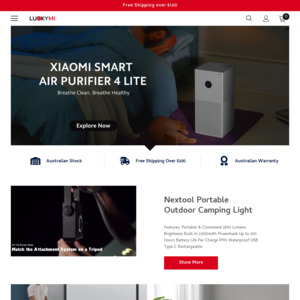
A pity they aren't $40 anymore