Select a folder, then access it via HTTP from any device.
App. gives access only to the selected folder and subdirectories.
The folder is accessible via web browser. The access link is displayed in the app. when the server is started.
This is HTTP Server, NOT FTP.
The two devices must be in the same WiFi network.
Also works with WiFi Hotspot.
Features:
- download file
- upload file
- delete file
- create new folder
- delete folder (must be empty)
- links mode selection: download / navigate
- download all as zip
Disclaimer:
App uses plain HTTP which is NOT encrypted. App is intended for personal use on private network. Please do not share / transfer sensitive content via public network, as it may be accessed by anyone on that network
![[Android] Folder Server $0 (Was $4.19) @ Google Play](https://files.ozbargain.com.au/n/62/772362.jpg?h=13e181ee)

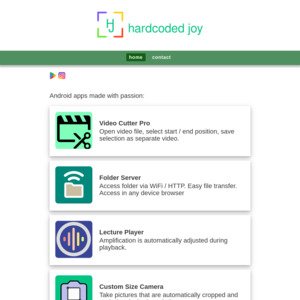
Does anyone use this? Does it work well?
I want to use it to transfer/copy over video files