UPDF Sales: Now UPDF is on Spring Sale 60% off, Get Two Free Gifts for a Limited Time. A$63.99(US$39.99) get UPDF on 4 devices and get two gifts: a lifetime license of PDF Password management tool and 10GB of UPDF Cloud storage. Go and get it! The link is exclusive and will expire soon.
UPDF is an all-in-one PDF editor toolkit that you can use to read, edit, annotate, organize, convert, OCR, crop, watermark, flatten, secure, share, or print PDF files. Get every tool you need to manage PDFs in one premiere all-rounder smart application for your Windows, macOS, iOS and Android. It is explicitly designed to meet the desire of most users for a stunning yet very comprehensible interface that is not just only for beginners. Get one UPDF license and use it on 4 devices across all platforms, desktop, and mobile.
Key Features of UPDF :
*Edit PDF
1. Edit text in PDF - add, delete or modify text size, font, and color in PDF file.
2. Edit image in PDF - rotate, resize, crop, insert, or export images in PDF.
3. Edit pages in PDF - rotate, reorder, insert pages, extract pages, delete or replace pages easily in PDF.
4 Edit watermarks, headers&footers
5. Crop pages
6. Change PDF background.
*Read and Annotate PDF - add highlight, underline, strikethrough, text box, shapes, stamps, stickers, and more to mark up your PDF.
*Convert PDF - convert from PDF to Word, Excel, PPT, Images(including PNG, JPEG, BMP, TIFF, and GIF) , Text, RTF, HTML, XML, PDF/A
*OCR – Support converting scanned or image-based PDFs to searchable or editable files. UPDF's OCR can recognize 38 languages.
*Sign PDF - add handwritten signatures by using a trackpad, mouse, or keyboard to your PDF contract or form.
*Protect PDF - Set a permission password or open password to protect your PDF from unauthorized access.
Media Reviews
Make Use Of: "UPDF is an affordable PDF editor that can go with you anywhere. It allows you to view, annotate, edit, convert, and organize PDFs from one handy app on Windows, macOS, iOS, and Android."
CNET: "The interface is the first thing to be noticed when a person tries software for the very first time. UPDF offers an intuitive, beautiful, and clear interface with explicit and informative icons."
How-to Geek: UPDF provides consumers with a compelling alternative for reading, annotating, and editing PDF documents while boasting user-friendly features and affordable pricing.
The Windows Club: "Unlike other PDF editing software, you don’t need to buy a separate license for Windows or Mac. Instead, you will only have to purchase the license once, and it can be used across all the supported platforms."
Cult of Mac: "UPDF is a fast, full-featured PDF editing tool that's particularly easy to use because it's designed with a simple and clear user interface that won’t confuse anybody."
Verified Purchasers Reviews
cavenaghi_Garcia: "UPDF is an excellent product which has been default PDF reader on my device. The tool is also exceptional for annotating, editing and organizing pages within a PDF. For now, I am satisfied with UPDF product, I would say its support team is really responsive and helpful. I encountered some problems while redeeming, they replied in one hour, that's really amazing for me."
Akbar: "UPDF has made it so easy for me to edit my PDF files. I can edit my file in seconds and make any changes I need, with no messy software. It is very affordable and easy to use. I love the simplicity of this tool."
Vuk: "I tried UPDF. From the Mac App Store's version history, I see that in 5 months it has made significant progress in terms of features. In terms of use, I was able to edit very quickly and exactly as needed a rather complex tax form. Clean UX, multi-platform support, good progress."
System Requirements:
*Windows 7 or higher
*macOS 10.14 or higher
* iOS 14.0 or higher
*Android 5.0 or higher
Note: The speed and performance of UPDF will depend on your system hardware. resource availability, disk space, and other factors. For optimal performance, ensure that your system exceeds the minimum specs requirement.
Important Details
*Length of access: perpetual plan or yearly plan
*System supported: Windows, macOS, iOS, Android
*Max number of device(s): 4 (2 desktops+2 mobile devices)
*Updates included
Comparison with others:
UPDF vs. Adobe Acrobat Pro: https://updf.com/comparison/adobe-acrobat-vs-updf/
UPDF vs PDF Expert: https://updf.com/comparison/pdf-expert-vs-updf/
![[Windows, macOS, iOS, Android] 60% off UPDF- PDF Editor & PDF Converter with OCR US$39.99 (~A$60) @ UPDF](https://files.ozbargain.com.au/n/68/766868.jpg?h=53268092)
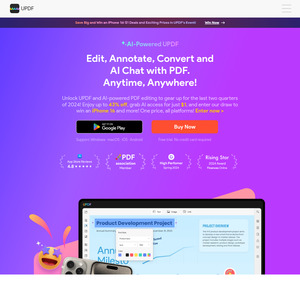
no love for Linux folk, oh mannnnn!