First post pls be kind!
Amazon Prime membership comes loaded with fast free delivery on eligible orders, world-class entertainment on Prime Video, music on Amazon Music, and ebooks on Prime Reading. (Retail value of Amazon Prime membership is $6.99/month.)
3 months - 8,000 Telstra Plus Points
12 months - 24,000 Telstra Plus Points
Seems like a cracking deal as I noticed Telstra plus points expires at a certain point.
(Note: You may need to have an active service with Telstra to use your points balance. A low-cost Telstra Prepaid SIM from any retailer can be activated for this purpose.)
Mod Note: Redeem your Voucher here after purchase
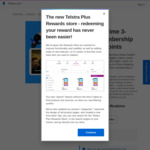


I almost got it to work via mobile but the page froze after 2-step verification and after I refresh it gave me 404 page not found -_-
Doesn't work on Chrome and Firefox browsers either 😭