On sale is another portable monitor and this one is quite different to the others I've previously shared. This one has an inbuilt rotatable and adjustable kickstand that allows you to put the monitor into landscape or portrait mode. All the ports are built into the kickstand so they're hidden out of the way, plus it has a full sized HDMI port and a USB-A OTG port for connecting a mouse/keyboard.
Another big feature is that this portable monitor has a touchscreen and there's a small light on the back of the kickstand that can cycle between various colours to provide ambient backlighting if you wish.
Other features include a 15.6" IPS display with 1920x1080 resolution, 60Hz refresh rate, 300/m² brightness, 100% sRGB colour gamut, 2000:1 contrast ratio, 178° wide viewing angle and dual 2W speakers. In addition to the HDMI port there's two USB-C ports for display/power, PD passthrough charging and a 3.5mm audio jack.
A HDMI to HDMI cable, USB-C to USB-C cable, USB-A to USB-C cable and power adapter are included.
- Apply the coupon FEB9 at checkout
AU$ based on current Mastercard rate, GST inclusive and stacks with cashback.





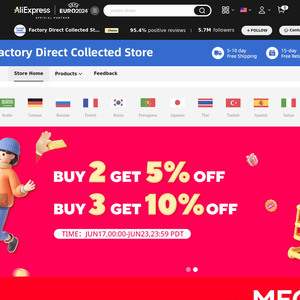
Love the features this one has to offer, don't really love the price. I hope others pickup the idea of inbuilt stand