Normally NextDNS Pro normally costs $30/year but by taking a quick trip to visit our Turkish friends, we can take that down to just under $11/year. It will auto renew at this price so you can set it and forget it.
NextDNS protects you from all kinds of security threats, blocks ads and trackers on websites and in apps and provides a safe and supervised Internet for kids — on all devices and on all networks.
It's essentially a pi-hole for those who don't want to or don't feel as if they have the skills to set one up. All you need to do is change your device to their DNS and you can setup custom dns level ad-blocking, neat for all those smart tvs and smart toaster you have that are calling home all the time.
You can use a free account which allows you to have 300,000 queries/month but if you use more than that (like I do), this is definitely worth it.
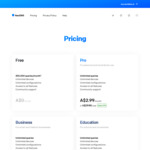
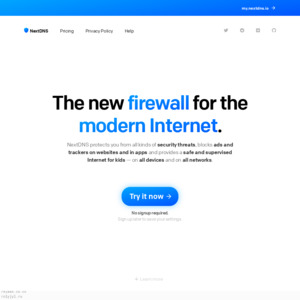
Between this and adguard, which one is better?