Dell's Latest Thunderbolt Dock WD22TB4
We are an authorised Dell Partner
Local Stock shipping from Sydney
We use the previous model (WB19TBS) in our business and it works great.
Link to Dell Page: https://www.dell.com/en-au/work/shop/dell-thunderbolt-dock-w…
Link to Deal: https://ronarigs.com.au/products/dell-thunderbolt-dock-wd22t…
Dell Thunderbolt Dock WD22TB4 $351.90 (Was $613) Delivered @ RonaRigs
Last edited 23/09/2022 - 12:25 by 1 other user
Related Stores
closed Comments
- 1
- 2

Hi Juns, we have not tested a 2021 Macbook Pro. However, according to Dell, it should work. Check out the following link: https://www.dell.com/support/kbdoc/en-au/000124312/dell-thun…

Thanks!
Looks like I cannot use combination of DP and HDMI if I want to have extended 2x4k output.

Have one display connected with a DP to DP cable, or HDMI to HDMI
On the second display use a DP to USB Type C cable and connect into one of the Thunderbolt ports. Like this https://www.amazon.com.au/Cable-Matters-DisplayPort-USB-C-Su…This will allow you to have dual extended displays at 4k 60Hz as well as the MBPs display.
To be clear, this will only work with the 2021 14 and 16 inch MBPs with the M1 Pro chips and above. I have not tested with the regular MBP or Air with the M1/M2 chips.
I have the above configured using the older WD19TB dock, but have seen the exact same setup work on the WD22TB4 dock.

@unifex: Apologies, i was referring to the M1 series of MBP/Air, the intel should do this without a drama!

Have you ever tried it with a HP thunderbolt laptop?

Just an FYI, do not trust what the Dell website say it's compatible with. I have tried 3 different Dell USB-C docks at work, some of them "partially" work and some outright does not.

Needs to be Thunderbolt for m1pro multi monitor support. Not all usbc docks are thunderbolt. Most aren’t.

@djsweet: I am talking about outright not supporting, and in some cases 2/3 USB ports working etc. I am well aware of the monitor restrictions.

@samuria: Fair enough. Sounds like a dodgy product then. My Dell usbc monitors with built in docks have no issue working with the m1pro MacBooks. U2722DE for reference.

@djsweet: Or DisplayLink, which supports output to two displays, but requires the driver to be installed.

It’s entirely likely that they’re DisplayLink docks, which require software drivers to fully work.
I drive two displays on my M1 MacBook Air using a Dell D6000. It’s a little janky, but it works. If the DisplayLink software isn’t running, it outputs on one display only.

Hi! Have both. Spend A LOT of time making things work on my set up. Ask me your questions.

Can you have 2x 4k display all through combination of 2x DP, HDMI or USB-C DP alt without having to use the TB4 passthrough?

Nope I couldn’t. I had to get a usb-c to display port cable (~$20) to make 2 display (1 4K other 1080p) work unfortunately

@juns: Yes, TB4 head unit of WD19 ( which makes it WD22) has 2 TB4 pass through ports and you have to plug it in there.

@juns: Ah no pretty sure it’s not. I just have a 4K and 1080p screen. I actually have another 4K screen to try but the 2 set ups I have are so permanent honestly it’s an absolute pain if I wan to try to see if they worked. But yes on paper it should have no issues

@juns: When I was looking into 2x 4K a while ago, USB-C didn’t have the bandwidth to send through all that, at 60Hz anyway. But that was a couple of years ago, I think Thunderbolt 4 might have the bandwidth. Best to look on Wikipedia or search online.

We have 2 of these docks at work. For both we use 2x USB C to DP cables and they happily do 60Hz 4K to dual screens. PC not Mac

@Larsson Apart from the need for the USB-C to DP cable, any other difficulties using it with MacOS?
e.g.- Does ethernet work?
- Do the USB-A ports work?
- Does PD charging work?
- Have you had to do any firmware upgrades? If so, how?

Haven’t tested the Ethernet yet. Good point, but unfortunately again the Ethernet port again is very far away.
USB’s work no problem. I actually have a tb enclosure with 1TB Samsung 970evo , I should test the speed lol
PD charging works no problem but good reminder to mention TB4 version of this requires the higher Wattage Dell charger. I have 180W. So depending on what you have ymmv. I believe 120W one might not support the higher charging speeds. And anything lower doesn’t even work.
LAST ONE MOST IMPORTANT ONE. Thanks for bringing this up. You HAVE TO have a windows machine that you have admin powers for. So you can update the firmsware. I had a work machine and a laptop and a desktop. Luckily my desktop MB had a usb-c port and after few tries I got Dell’s firmware updater to work. But yeah you the firmware updater is a windows only software and you have to have admin rights to load it and update the dock.
One last thing I just remembered - as dumb as it is, this dock has a fan… and fairly loud (def not too bad but audible and annoying in a silent room) and work pretty much all the time with the TB4 module. Super annoying as the rest of my system is absolutely silent. Who would have thought a stupid dock would be the only thing that makes noise.
Also one last thing, if you can find a WD19 for cheap, you can just order the WD22TB4 module from Dell (about ~$180-$200) and just swap out the head unit. But I suspect it will come to same price as this. (Which I would think how these guys are doing it for cheaper)
Here it is:
https://www.dell.com/en-au/shop/dell-thunderbolt-dock-wd22tb…
Of course for price to workout 1-) you have to find a cheap WD19 (which pretty a lot of crops use it and will just sell them off for cheap) and 2-) the module needs to be on sale and 3-) you add a 7% off from your corporate deal. So if you don’t have those, this is an alright deal. This dock definitely isn’t $650 tho lol)

@Larsson: Thanks!
The fan kinda kills it for me - I like my silence.
Do you know if the firmware updates need to be done via a TB3/4 host, or will a USB-C 3.1 gen2 host work?
(I have an intel macbook, but no windows install - but another windows PC with USB-C on it that I might be able to use for firmware upgrades).

@qwijibo: Absolutely agree that fan kills it :( for the price, I'd suggest look around. For me, because I was upgrading the work one to TB4 with the module, it was the cheaper and path of least resistance option.
Yes USB 3.1 should work, my desktop motherboard most certainly is not Thunderbolt and it worked.

@qwijibo: I have one at home and one at work - only ever heard the fan when you initially plug in the power to the unit (into the dock itself) and it goes to full speed for a second or two - like it's doing a power on test. It makes no noise when connecting the laptop to the dock and it makes no noise (in my experience) when the unit is in operation. I use mine with a dell latitude and M1 Pro Mac.

I've WD19TBS with MacOS, so assume it will similar with this model.
- Yes, ethernet work without any driver require. I think the firmware of the dock from v1.0.14.1 was certified by Apple (https://www.dell.com/support/kbdoc/en-au/000124312/dell-thun…)
- Yes, all USB-A ports work
- Yes, PD charging work, I use the dock to charge my iPhone 12.
- No, you can't update firmware from Macbook with Apple silicon. I need to setup Windows via Bootcamp from Apple Intel to do the firmware upgrade.

Oh oh, another important one. You need to know how your laptop I/O is ‘wired’. For one thing only MacBook pros support 2 external displays so if you have a MacBook Air, regardless of the dock you won’t get 2 screens.
Another is depending on what laptop you have, if the manufacturer decided to ‘wire’ the display outputs in such a way that Thunderbolt side only supports 1 display, you are out of luck again. Quite unlikely but I had this issue with my 13’ work Dell that doesn’t have a dedicated GPU. And it’s near impossible to find out.

@Larsson: Apple Silicon Macbook Pros 14 and 16 inch support up to 4 external displays (though one of them might need to go through HDMI port).
Apple Silicon Macbook Pro 13 and Macbook Air support 1 external display. However, DisplayLink hack could be used to get more external displays if that's a must. However, given this dock is made by Dell, it doesn't make sense to put DisplayLink in there. Furthermore, I am not sure it is worthwhile getting this for Macbook Air or Pro 13 inch.

@netsurfer: Yes, I meant MBP’s support 2x 4K screens over a single TB4 cable.
I did hear about a ‘hack’ but they don’t natively support more than 1 external display.

given this dock is made by Dell, it doesn't make sense to put DisplayLink in there
I used a Dell dock with DisplayLink in it with the M1 Macbook Air. They don't have to put DisplayLink in all their docks, but it's nothing to do with it being a Dell that it's absent. Dell require it on some of their laptops also to support two displays.
Ultimately if you can avoid DisplayLink it's good to avoid (It disables things like unlock with Apple watch and causes MacOS to think the screen is being recorded, as well as performance not being great), but if you're planning on connecting a Macbook Air and you think you'll want a second external monitor it's a mandatory requirement, ultimately a workable option for office tasks.

Any cheaper solution? :(

Well unfortunately‘thunderbolt’ docks are very expensive. But plenty of usb-c docks that get you on most of the way there.
What are you going to use the dock for?

I picked up a brand new Dynabook thunderbolt 4 dock (Toshiba) recently off FB marketplace for a steal. $200
Works absolutely great and has better I/O than this Dell. Mainly the SD card reader that I wanted.
I also run a Samsung CRG9 49" at 5440x1440 120Hz no problem through it.

My wife has the Macbook air the model before the M1 and it works with HP G2/G5 dock to an 34" ultra wide would be surprised if the dell didn't do the same

@juns Do you have a M1/M2 or M1 Pro or M1 Max laptop? That will determine if you can use 1 or 2 or 4 external monitors without DisplayLink. . https://support.apple.com/en-au/HT202351
M1/M2 non pro can only have 1 external display, to get a second external display a DisplayLink adapter is needed.
M1 Pro can have 2 external displays.
But, MacBooks have a MST limitation, which results in not being able to use two displays from the dock's DP/HDMI ports. Dell's webpage provides suggestions on how to connect two displays via the Dock. Alternatively there is a HDMI out port on M1 Pro and Max so that can be used in addition to dock's HDMI/DP.I have seen M1 Pro use the HDMI port for 1 monitor and WD19TBS for second monitor. Both monitors 2K/1440p @ 120Hz. 2K@120Hz is not listed on supported resolutions but works fine. Can't comment on 4K monitors as I have not seen that.
I have also seen 2 external monitors on both M1 and M1 Pro with Dell TB dock and DisplayLink adapter.
Other comments on MacBook compatibility: the Ethernet port works, USB ports work, Firmware updates require Windows.

Thanks, mine is a m1 pro macbook, it should support 2 external display

M1 Pro and dell latitude user here. Mac works if you connect one cable to the dock via usbc/hdmi/dp port and the second one to the TB port. The issue I have had on both windows and Mac is that one screen will operate at 4k/60Hz and the second 4k/30Hz. If you plug and unplug and reboot it will sometimes give 60Hz on both screens, but it is not reliable ie it usually does 60Hz/30Hz.
People on windows laptops (including dell laptops) have reported the same 60Hz/30Hz issue.

IF its anything like the TBS -
Doesnt work on my 2020 macbook pro with my current setupIve got a logitech g903 mouse and 915 keyboard - i am getting occasional timeouts from the usb adaptors for my devices meaning I need to re-seat them about 2-3 times a day to get them to function again.
As for having more than one monitor - no dice yet, I have read that Dell can "Daisy chain" monitors together, but I am yet to try this
Def wait for reviews of mac users before taking the plunge…. Wish I didnt wait 9 months for the TBS to only have this new dock come out at the same price!

Functionality
The Dell Thunderbolt Dock with v1.0.14.1 update (which includes NVM43 firmware) was certified by Apple through an independent third-party laboratory to work with Apple USB-C hosts. The known functionality provided by the dock when connected to an Apple USB-C host is outlined below.APPLE USB-C HOST EXTERNAL DISPLAYS PORT FUNCTIONALITY
MacBook Pro, MacBook Air w/
Thunderbolt 3 (USB-C) ports Up to Dual 4K@60Hz*
Up to Single 5K@60Hz Thunderbolt, USB & Ethernet
hi
Does it work with Lenovo x1 yoga gen6?
And dell offer 3 years warranty on this ? Does the warranty offer by your company or dell and how long?
Thanks

Hi Aussiebg, we have tested the WB19TBS on a Lenovo X1 Carbon and it works well (2x 4K Displays). The only thing is you cannot use the on/off button to turn your laptop on and off.
Warranty is backed by Dell at 3 years.

We're several generations into these docks now and I find they are the only ones that are actually any good ime. Consistent firmware updates, good functionality. I've got a box (literally) of other brands and releases over the last decade that were all trash in the end. Bought 30 of this series 3 years ago and none have failed.
Check limitations if running ultrawide monitors. Check limitations if running multiple networks.
Deal? Maybe… seems overpriced for what it is, but much cheaper than replacing cheap junk that keeps on failing.

We have found the same thing in our business. We've tested the cheaper docks <$200 including Comsol and Belkin and found that they do not consistently work. We have been running our TB19TBS for the last year on multiple laptop brands and it seems to work immediately.

the HP TB docks that are cube shaped are alright. a bit limited on ports and annoying layout of said ports, but i found them to work well enough at my old job where I deployed around 40 of them.
I prefer the Dell (I have a WD19 for my dell XPS 13")

Any deals on non thunderbolt docks? I have the need to get something for non Intel hardware.

Oxxy, can you email us [email protected]? We will happy do a deal on another dock. Can you send us which laptop you want to connect it to and we will do some research for you.

You can ask Dell to price match.

I asked and they advised they can't. They advised they will only price match the following site:
Retailer websites Dell will match for pricing on Dell PCs, Dell branded electronics & accessories:
• www.jbhifi.com.au
• www.harveynorman.com.au
• www.thegoodguys.com.au
• www.officeworks.com.au
• www.amazon.com.au (Shipped & sold by Amazon Australia)
• www.mwave.com.au
• www.scorptec.com.au
• www.umart.com.au
• www.shoppingexpress.com.au
• www.centrecom.com.au
I got a Dell quote for $313 as a corporate customer. So it is possible…
Didnt buy it in the end cause I didn't think it could power my Legion 5i Pro via TB4

I need 3 can I have further discount?

Hi Aidin, unfortunately we can't do any further. We cut our pricing down to the bone for Ozb.

Thank you for that! :-)

Does this work for Lenovo Legion 7 and Slim 7 laptops? Thanks.

Hi Dofdaus, we have tested a Lenovo X1 Carbon and it works well. Should be the same for the Lenovo Legion 7.

It won't work with a Legion 7 as it requires 300W of power and the Dell dock only provides 180W. It will work with the Slim 7 laptop tho.

Theres a Lenovo tb4 dock that has a custom tip to go alongside the tb cable to deliver the power you need. I have that dock but I haven't seen them sell that tip separately.

I can't comment on this model, but for those wanting to save even more money, you can buy refurbished Dell USB C docks for $50 and upwards on eBay. We bought one for ~$50 which included a power supply and works perfectly for both our Dell or HP laptops. Keep in mind older models might not support 4K at high refresh rates or 4k on multiple screens

Let me guess, the old WD15 series? They are honestly terrible and flaky.

Well, we haven't had an issue with ours yet, and it's probably been used ~30h/week for the last 5 months. If it dies tomorrow, it has been worth the $50 already, especially given you can claim it on your tax.

True. If it works and outputs 2x display then you've won half the battle. When it won't, may God have mercy on your soul trying to get those working lol.

I'm running a Dell Latitude 5520 with dual S2722QC (4k@60hz), but couldn't get it working well with a Wavlink Universal USB-C/USB 3.0 Ultra 5. I've had to use hdmi + USB-C connections from the monitor directly to the laptop.
Would this work any better? What cables would I need to make this work? x2 DP for both monitors, and only 1 thunderbolt cable to the laptop?

That's right, use the 2x DP ports into the dock and the 1 thunderbolt cable into the laptop. We have our dock connected to a XPS 13 and it works well.

Any chance these have been tested with the Surface Laptop 4? Does any additional software need to be installed to detect the additional ports for monitors?

Blankie, we have not. However, we've tested on both multiple Lenovo laptops plus Dell and it works. No need for additional drivers.

Do these come with the 3 year Australian warranty?

Don't worry, I read your FAQ page!

can these do a screen at 144hz

I wanna know this too. And also with adaptive sync? Like gsync?

Can you people not click on product page? Lazy buggers
Video
Max Resolution Details
8K - 60 Hz
5K - 60 Hz
2K @ 144Hz, yes. At 4K, I don't know.

specs says it has 2x DP 1.4 but could anyone confirm if it does work with 2x G3223Q (4k 144Hz)?

They have 2 available on their ebay page as well (I had ebay vouchers)

I cannot seem to find any items on their eBay website

Very tempted.
Does it work well with the Dell s3422dwg? (Ultrawide)
Currently using a HDMI2.x cable and seems to work well. Using the Thunderbolt port to existing HP Docking Station with DP cable does not seem to work.
Have used WD19TBS in the office with the S3422DWG and it works fine with a DisplayPort cable to the monitor, USB-C from dock to laptop.

Thanks

How are you able to sell it so cheaply?

We are selling at a razer thin margin to build up our OzB rep. Last deal we offered wasn't very popular so we wanted to do something special.

to be fair, it isnt insanely cheap comparatively. Skycomp selling it for $366
https://www.skycomp.com.au/dell-wd22tb4-thunderbolt-4-180w-p…
even catch selling it for $375
https://www.catch.com.au/product/dell-wd22tb4-thunderbolt-4-…
Interesting… could have sworn it was a lot higher previously.

Catch's is a grey import

Am I right in saying that this dock does not support a high refresh rate monitor? I have the Dell u3821dw (144hz) as well as 2x Dell u2720q (60hz) and I would love the 38 to run at high refresh rate, with the other screens connected

1x 3840x1600
2x 3840x2160Thank you though, I will check out that link

All comes down to Dp 1.4 bandwidth. Most older docks only had dp 1.2 which was pretty limited

Yes you can mate. I don't have 3 monitors but you can setup like this on my current WB19TB:
- Use the downstream port to high refresh rate monitor, in my case I use Gigabyte M32U 4K@144Hz
- Use the displayport and connect to the normal 4K monitor, in my case U2879G6 at 4K@60Hz.
All connect to the Macbook M1 Pro via the Dell thunderbolt cable with the Dock.

The price of these things is absurd

I have a 16 MBP looking at CalDigit TS4 and Razer Thunderbolt™ 4 Dock. will this dock be a good option?

Most thunderbolt 4 docks will work fine, part of the new thunderbolt 4 standard was to fix compatibility. Pick whichever one has the best I/O & PD for your use case. I went with a Dynabook thunderbolt 4 dock (Toshiba) which has better I/O and works brilliantly with my 16" MBP & Samsung CRG9. 5440x1440 @ 120Hz working fine & 90W PD.

Anyone know if this supports 2 x (2560 x 1440) @ 120/144hz? The WD19TB couldn't due to insufficient lanes on the display ports.

Upvoted for OP’s effort!

What is the benefit over the $59 Dell WD15 UBS C dock

If you have yo ask, you don't need it :)
If you are asking just to learn just google usb-c vs thunderbolt.

this is only 180 watts,
i upgraded to the hp thunderbolt dock which is 230 watts. the 180 watts wouldn't run my mic, i sounded like a robot in my meetings. it was so embarrassing. i guess my setup was overloading the system.i switched to the 230 watts and i was crystal clear. i am running 2 x 32in curved monitor on maxed settings, laptop, jabra mic with dongle, and keyboard mouse with dongle.

I doubt power is your issue for a microphone. 180w is plenty
- 1
- 2

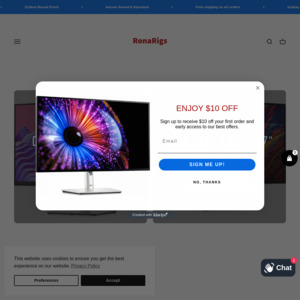
Is it going to work well with macbook pro 2021?