100 Meters Laser Distance,
Both USB/Type C Universal Plug,
Compatible with Multiple Systems.
Power: 1xTriple A battery (no included)
Apply code OZPT257A at Checkout.
If you want a Charging Version, please take a view at below deal:
Baseus 2.4GHz Laser Pointer Pen USB Wireless Presenter A$17.98 after Code: OZPT257A
Baseus Wireless Presenter Laser Pointer USB Bluetooth PPT Pen Detail As Follows:
Brand Name: BASEUS
Use: Projectors
Wireless Communication: RF
Frequency: RF2.4GHz
Laser pointer distance: 100m
Systems supported: Windows/Mac
Power: 1x Triple A battery (no included)

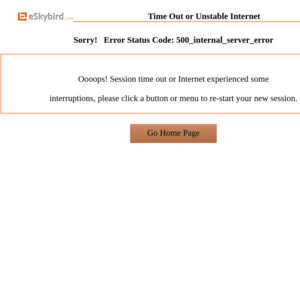
Anyone know if there is a version of these that track where the pointer is on the screen (by moving the mouse or some other means)? Heaps of my lecturer's point at the screen during online recordings, so have absolutely no idea what they're referring to when I try and re-watch it.
Thanks for posting the deal OP, would be handy for presentations later in the year.