On sale is this Aqara Zigbee 3.0 Gateway that allows you to connect up to 128 various Xiaomi and Aqara smart home sensors like the recently shared temp/humidity sensor and water leak sensor which require a Zigbee hub to operate. As a quick example you could have your lights turn on and a notification sent to your phone when motion is detected.
It features a built in speaker that can be used as an alarm or doorbell with configurable automations, an RGB light and illumination sensor that can serve as a night light or be triggered by other sensors, 2x2 MIMO WiFi for better connection and compatible with Apple HomeKit (including all 4 HomeKit alarm modes), Google Home, Amazon Alexa, Mi Home and IFTTT.
- Apply the coupon HEKKAM1S at checkout
AU$ based on current Mastercard rate at time of posting.

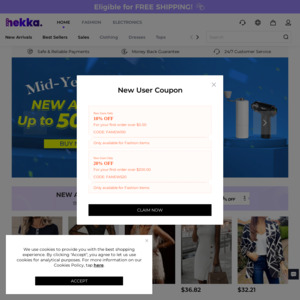
Can I use this with any zigbee device?