On sale is another TerraMaster NAS along side the 4 Bay F4-210 and 4 Bay F4-422. Featuring an Intel Celeron J3355 dual-core CPU, two 1GbE LAN ports with failover and link aggregation support, 2GB RAM (upgradable), HDMI and 2 USB 3.0 ports on the rear.
Edit: $459 C&C or $477 delivered at Scorptec thanks to Datatemp
Recently TerraMaster released TOS 5.0 which is a whole new operating system different to TOS 4.0 with a lot more features, cleaner UI, more apps and overall runs more smoothly. With TOS 5.0 I use the new Surveillance Manager to record my camera footage straight to the NAS and the new CloudSync app for syncing my OneDrive and Google Drive to the NAS as a backup.
Alternatively you can 'unofficially' install Synology DSM on this NAS and experience all the apps and features that Synology provide in their OS.
![[Prime] TerraMaster F5-221 NAS 5 Bay Diskless $479.99 Delivered @ TerraMaster Amazon AU](https://files.ozbargain.com.au/n/60/712560.jpg?h=321e3167)


 CamelCamelCamel
CamelCamelCamel
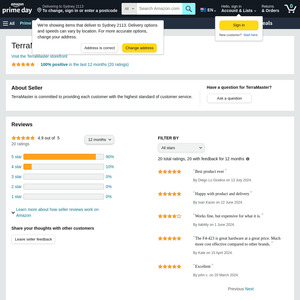
Have one and it's fantastic