Hello everyone!
*****NOTE
Hi guys! update, I did manage to get some HP 800 G3 elitedesks
https://fusetechau.com.au/products/hp-elitedesk-800-g3-micro…
upgrades are available as well!
Cheers,
So i've actually got a few LENOVO THINKCENTRE TINY PC EXTERNAL USB DVD-RW 04X2176 BRACKET 54Y8418 in stock if you want too add to your orders, shipping is free but will be just added onto your Lenovo orders!
https://fusetechau.com.au/products/lenovo-thinkcentre-tiny-p…
I bring some more tiny PCs that can fit in your pocket. Similar to the previous Dell 3020M, these Lenovo's come with 8GB ram and 128GB SSD. The CPU (i5-4570T) is a dual core / 4 thread processor, hence the price difference compared to the 3020M , however is more than fine for a basic office/home use PC, or mini server! Each will come with a WIFI 300mbps + Bluetooth USB as they unfortunately did not come with WiFi dongles installed. All the specs are down below with some upgrades available. 1 year warranty on all plus cables included ( power adapter and display cable). Click and collect is available from our Yarraville, Melbourne 3013 warehouse. Both Courier and Parcel/Express post is available as well as Click and Collect ( Shipping should be cheap as they are quite small!).
- Note : Given the popularity of the Surfaces I am getting some Microsoft Surface Book 1 & 2s in mid-week which will be uploaded on another sale closer towards the end of the week, both 7th gen i5 & 8th Gen i5s starting at a similar price to the Surface 5s (Around $399- $450 for both) so stay tuned! Will give updates closer too the end of the week.
Brand Lenovo
Model ThinkCentre M73p Tiny
Form Factor Micro
Processor Intel Core i5 4570t 2.9GHz
Storage 128Gb
Storage Type SSD
Display Nil
Memory 8Gb
Max Memory 16Gb
Graphics Intel HD Graphics
Optical Nil
Webcam Nil
Video OutPut VGA + Display Port
Connectivity Ethernet + Wifi (Basic USB 2.4Ghz 300Mbs)
I/o Ports Front ports 2 x USB 3.0 (1 x AlwaysOn) Mic (stereo) Headphone / mic combo jack (stereo) Rear ports 3 x USB 3.0 (optional external optical box or external I/O box or TIO 23 occupies one specific USB 2.0) Optional port (USB 2.0 / serial / HDMI / 2nd DisplayPort) Ethernet (RJ45) VGA DB-15 DisplayPort (occupied by optional TIO 23)
Operating System Windows 10 PRO
Dimensions (mm) : 34.5 x 182.9 x 179
Weight 0.6Kg
A-Grade -
Overall very good cosmetic condition. Some may have light scratches or minor blemishes.
Cosmetic blemishes will not impact the overall functionality or performance of the device.
The Lenovos come with our standard 12 months warranty.
We still have a few units remaining of the [Refurb] Surface Pro 5 12", I5 Gen 7, 8GB Ram , 256GB SSD + Keyboard
https://fusetechau.com.au/products/refurb-surface-pro-5-12-i…
As well as some other options :
[Refurb] Dell Latitude E7470 Intel Core i5 6300u 8Gb Ram 256Gb SSD 14" Win 11
https://fusetechau.com.au/products/refurb-dell-latitude-e747…
Dell OptiPlex 3040
https://fusetechau.com.au/products/dell-optiplex-3040
Cheers,
Gabriel
![[Refurb] Lenovo ThinkCentre M73p Tiny Intel i5 4570T, 8GB RAM, 128GB SSD, Win 10 Pro $149 + Delivery ($0 MEL C&C) @ FuseTechAU](https://files.ozbargain.com.au/n/12/704712.jpg?h=b33b6bda)
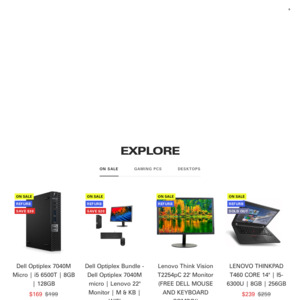
Hello, any 8th gen on killer pricing yet ? I need to run Windows 11 for a project.