What is up OzBargain!
I've got a bunch of fresh stock, primed and ready to go, this time its the nice and smol micro Optiplex 3020M that will fit in your pocket. all the specs are down below with some upgrades available. 1 year warranty on all plus cables included ( power cord and display cable). Click and collect is available from our Yarraville, Melbourne 3013 warehouse
Specifications
Make & Model - Dell Optiplex 3020
Form Factor - Micro
Processor - Intel Core i5 4590t 2.00Ghz
Ram - 8Gb
Hard Drive - 128Gb
Hard Drive Type - SSD
I/O Ports - 4 External USB 3.0 ports (2 front, 2 rear) and 6 External USB 2.0 port; 2 Internal USB 2.0; 1 RJ-45; 1 Serial; 1 VGA; 2 DisplayPort; 2 PS/2; 2 Line-in (stereo/microphone), 2 Line-out (headphone/speaker)
Connectivity - Ethernet
Operating System - Windows 10 Pro
Condition - Refurbished Grade A
Whats Included - PC + Power Cable/ Adapter
We also got some noice Dell laptops in stock if you prefer that :
[REFURB] 14" DELL LATITUDE E5470, I5 6300U | 8GB RAM, 128GB SSD | W10P - $349
https://fusetechau.com.au/products/refurb-14-dell-latitude-e…
[REFURB] 14" DELL LATITUDE E5470, I5 6300U | 8GB RAM, 128GB SSD | W10P - $399
https://fusetechau.com.au/products/refurb-14-dell-latitude-e…
[REFURB] DELL LATITUDE 7280 I7 7600U 8GB 256GBSSD W10 FHD 12.5" - $499
https://fusetechau.com.au/products/refurb-dell-latitude-7280…
All grade A with power adaptors and cords.
And still got some stock of SFF Optiplex 3040
DELL OPTIPLEX 3040
https://fusetechau.com.au/products/dell-optiplex-3040
Cheers,
Gabriel
![[Refurb] Dell Optiplex 3020M Mini with Intel i5 4590T 2.0GHz, 8GB RAM, 128GB SSD, Win 10 Pro $169 + Delivery @ FuseTech AU](https://files.ozbargain.com.au/n/84/696984.jpg?h=c01d461b)
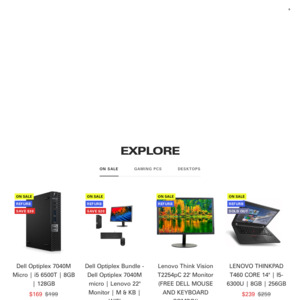
Are these super silent (fan) like the HP Elitedesk?