Decent deal. Currently not being matched by any other retailers. JB and Amazon might come to their senses later.
This Kindle Paperwhite is designed for those who are looking to replicate the printed-page feeling without the bulk of carrying around a novel, offering 8 GB of space for your favourite reads. The slim, lightweight design of the Kindle Paperwhite can be held in one hand and has a glare-free screen with adjustable light-temperature for comfortable viewing. You can read in the bath or at the beach and worry less about spills thanks to the Kindle's water-resistant design.
It has a 6.8", 300 ppi display that's anti-glare with an adjustable warm light and an auto-adjusting front light.
It offers up to 8 GB of storage, giving you enough space for thousands of books.
The long-lasting battery gives you up to 10 weeks of battery.
It charges via USB-C (cable included).
The water-resistant design can withstand accidental splashes and immersions, so you can read in the bath or at the beach.
It can be used with a Kindle Unlimited subscription for unlimited access to over 1 million titles.
PS There is no cashback on Officeworks. You could get a 2% gift card on Union Shopper or similar which is OW specific. Or go Coles-Myer group GC if you can source them cheaper.
Update 27/04/2022: and now Amazon AU and JB Hi-Fi are pricematching that.
https://www.amazon.com.au/dp/B08N3J8GTX/?coliid=IOB71XGVL2Y0…
https://www.jbhifi.com.au/products/kindle-paperwhite-6-8-8gb…
Update 28/04/2022: cheapest one currently from Good Guys Ebay for $183.08 with 8% off code https://www.ebay.com.au/itm/125017172671?_trkparms=amclksrc%…
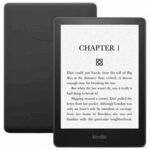



Not bad. Nothing beats that $169 deal last year though