Hi Guys found this realme c21 on the Thornlie Woolworths in WA … not sure if this is a clearance to a particular store but worth to check while shopping
Not a bad phone for a $49 and looks like we have NFC too..!
Product Features:
6.5" Mini-drop Fullscreen
5000mAh Massive Battery
Instant Fingerprint Sensor
13MP AI Triple Camera
NFC Enabled
Note: Nationwide offer. Not available in all stores, limited stock.
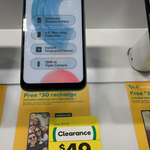




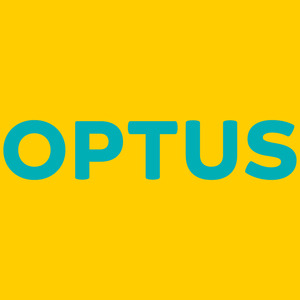
I would have tried to get it for free under the scanning code of practice. They really need better descriptions on their web site,