The new promo code gives 1 Incense, and 30 Poke Ball for free.
How to Redeem an Offer Code Online
- Visit Niantic Offer Redemption website
- Log in using the same credentials you use to access your Pokemon Go account
- Enter your offer code
- After successfully redeeming an offer code, a message will display the items added to your inventory
NOTE: Offer code redemption on the web is currently unavailable for users with Pokémon Trainer Club (PTC) accounts. If you log in using PTC, you can link another login provider to your account and login via that account to redeem your offer code.
How to Redeem an Offer Code in-app (only for Android users)
- In the Map View, tap the Main Menu button
- Tap the Shop button
- At the bottom of the screen, enter the offer code in the text field
- Tap Redeem
NOTE: In-app offer code redemption is currently only available on Android devices.
![[iOS, Android] Free - 1 Incense and 30 Poké Balls @ Pokemon Go](https://files.ozbargain.com.au/n/09/684509.jpg?h=4997f127)
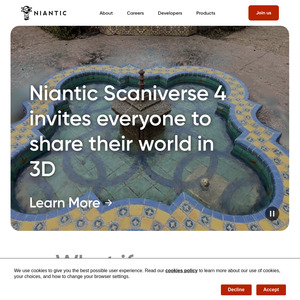

hmm didn't work on my Android