This popular app is free again.
Instructions thanks to bargainbag
1. Download Screen Mirror Cast TV app from iOS store (or click on Go To Deal link on iPad/iPhone browser)
2. Open App
3. Select first option, one time purchase for $0
4. Job's done!y
![[iOS] Screen Mirroring for Cast TV Lifetime License Free via in-App Purchase (Was $62.99) @ Apple App Store](https://files.ozbargain.com.au/n/95/682795.jpg?h=97a61d1e)

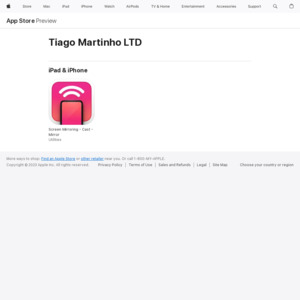
I don’t See the third option or I’m just blind says 29.99