Looks like all the NVMe Gen4 Sabrents have had a price drop and are now at near record low prices.
1TB QLC is $179.99 https://www.amazon.com.au/dp/B08F76V39T?th=1
2TB QLC is $330.69 https://www.amazon.com.au/dp/B08D29JQ24?th=1
4TB QLC is $750.20 https://www.amazon.com.au/dp/B08D28X4HW?th=1
1TB Rocket Extreme is $209.99 https://www.amazon.com.au/dp/B07TLYWMYW?th=1
2TB Rocket Extreme is $429.99 https://www.amazon.com.au/dp/B07TN1MNJ4?th=1
500GB is also available for those who are interested (seems overpriced to me).
$20 or $30 extra gets you the piped heatsink. I would think that this would be too tall for the PS5 but hopefully someone can confirm
For some reason the 4TB QLC is slightly cheaper with the heatsink.
https://www.amazon.com.au/dp/B08D2TC7DY?th=1




 CamelCamelCamel
CamelCamelCamel
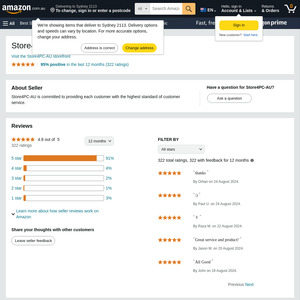
Slow