This yearly deal is back again for 2021.
Nova Launcher is a powerful, customizable, and versatile home screen replacement. Nova brings advanced features to enhance your home screens, but still remains a great, user-friendly choice for everyone. Whether you want to completely overhaul your home screens or are looking for a cleaner, faster home launcher, Nova is the answer.
• The Newest Features: Nova brings the latest Android launcher features to all other phones.
• Custom Icon Themes: Nova supports thousands of icon themes available in the Play Store.
• Night Mode and Dark Theme: Have night mode come on automatically at a specific time, or just leave it on for a dark theme.
• Customizable App Drawer: Vertical or horizontal scroll, page effects, and card or immersive options are just a few of the things you’ll find available for the app drawer.
• Subgrid Positioning: With the ability to snap icons and widgets in between grid cells, it’s easy to get a precise feel and layout with Nova in a way that’s impossible with most other launchers.
• Backup and Restore: Moving from phone to phone or trying new home screen setups is a snap thanks to Nova’s backup and restore feature. Backups can be stored locally or saved to the cloud for easy transfers.
• Speed: Nova is highly optimized, with smooth and snappy animations that will even older phones a fast and fluid feel.
![[Android] Nova Launcher Prime $0.99 (Was $4.99) @ Google Play](https://files.ozbargain.com.au/n/69/673269.jpg?h=1ae82bd1)

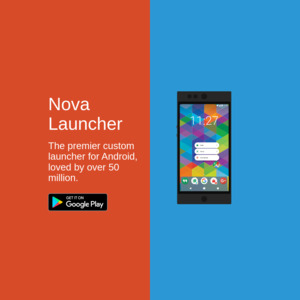
Been using this for years,highly recommend