I have internet setting up issue and need to go into settings of fibre ONU in my garage. But I was told it is not belongs to me. So what about I paid the house builder for building the house and spent $330 for one time connection fee with OptiComm. Now I could not even reset the fibre ONU.
Quote from ISP
Furthermore as discussed we can not login to the ONU which is property of wholesaler.
We do not have control over the wholesaler equipment and they will not allow you to login in there equipment.
Is this right? What about my internet service then.
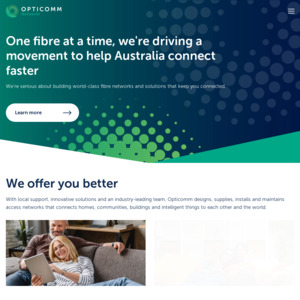
A pic would help ensure we're talking about the right thing but it's almost certainly the NBN equipment and you've got zero chance of changing it's settings nor should you need to. What's the issue and what do you think you need to change?