Microsoft Surface Dock 2 Docking Station $233.13 (RRP$419.95) + Delivery @ CompuCoast
Potential Price Match @ Harvey Norman or JB Hi-Fi
Microsoft Surface Dock 2 Docking Station (1GK-00009)
Part Number: 1GK-00009
Availability: 850 in stock (when this ad was posted)
Order By 3pm for Same Day Dispatch
Got Questions ? Call 07 5353 5130 or Use the Live Chat

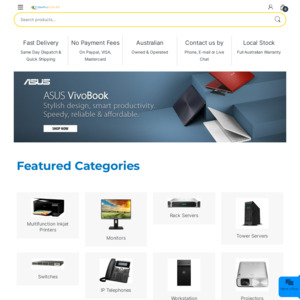
Looks like great performance, but limited only to Microsoft Surface?