All the Topaz AI image and video enhancement software is on sale, I know it's pretty niche but if you have a use for it then you know it's actually pretty decent tech and I think this is the lowest price ever.
Did the following from 512x288 up to 1920x1080
https://imgsli.com/ODMxNzA
https://imgsli.com/ODMxNzI
You can also use code MSJPHOTO15 for another 15% off.

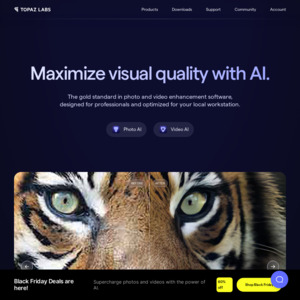
A lot of 15% codes out there that bring the Image Bundle (Denoise, Sharpen and Gigapixel) down to $85 USD.
davidkelly is one code (not my referal, I just got it off https://couponfollow.com/site/topazlabs.com#C4826020)