I received an email from big W, Smart Powerboard Half price. Then I did some search on google and found the Amazon one. Not sure about the quality but a similar product with surge protector was posted more than 2 years ago. Here Suncorp gift card 3% off so $19.40 delivered.
Vivitar HA-1007 WiFi Powerstrip $20 Delivered @ Powermove Distribution via Amazon AU
 CamelCamelCamel.
CamelCamelCamel.Related Stores
closed Comments

Not upside down. It's chinese. A lot of China uses plug type I aswell, but theirs are this way up and ours are upside down.

Nah, it’s just the different hemispheres - a matter of perspective!

So you agree it's upside down.
The Chinese may like it the other way, but the text is Engish, so it should be the correct orientaltion.

I lay it flat so orientation doesn't matter to me.

Their product then printed for us. If you flip it, then only the text is upside down.

@Freezies: if they print the text the other way, they will just triple the price and call it australian market

@jmel: Already is. These powerboards are around $10 but sell for around $40 on Amazon. Plug type I is pretty much just China, Australia, NZ and Argentina so the English is already just for us.
The actual product would more than likely be corrected as Amazon photos are often of prototypes. I got a Jinvoo one which showed the inverted Chinese plugs but the product I got was our way up.

It's chinese. A lot of China uses plug type I aswell
They have the same plug type however their pins are different.

Just upside down. If it's a straight, not angled, plug, doesn't really matter

@[Deactivated]: No they are not just upside down.
They have the same plug type however their pins are different.
The Chinese pins are 6.4 mm wide and 1.5 mm thick, the active & neutral are 18 mm long, and the earth is 21 mm long. Plus the earth pin is required as a physical lockout to unlock the socket so something can be plugged in.
Australian flat blades measure 6.35 mm wide and 1.6 mm thick, the active and neutral pins are 17.35 mm long, and the earth pin is 20mm in length.

@spaceflight: 0.05 wider, 0.1mm thicker, 0.65mm longer, and the earth is 1mm longer. I'm not sure that you'd be able to measure the difference on consumer grade equipment as I bet that's all within the tolerance of the production facility.

Pins have absolutely no bearings on sockets whatsoever, especially considering we don't need voltage conversion either. The extra 1mm length makes no difference and Chinese plugs can work in ours and vice versa but our pins are also 1mm thicker and can sometimes be a tighter fit.
The old Length vs girth argument.
Edit - Neg all you want, doesn't change facts.

@Freezies: But does the power board have an Australian plug on the end? Unlikely being that the sockets are for the Chinese market.

@dcash: What makes you think they are for the Chinese market? One of the images clearly shows it's a US plug because the product is also available on Amazon US

@dcash: What is it you're not getting?
They are identical except one is 1mm longer and the other is 1mm thicker. Even if it was made for the Chinese market, which it's not, it would still work fine. These are made for the Australian/NZ market hence the English as we are the only English speaking countries to use type I.
You've undoubtedly had some plugs that are tighter than others with appliances at one time or another throughout your life That's literally the only difference if would ever make if that. Even if it was for the Chinese market, it's 100% fine and would plug in and work without issue.

@Freezies: What are you not getting? If it's a Chinese plug, it likely won't have insulated active and neutral pins on the plug, and therefore would not conform to Australian standards (AS/NZS 3112:2000)

Pins have absolutely no bearings on sockets whatsoever
Yes they do.
Can you fit a square pin in a round socket?The pins and socket need to be designed to work together.
especially considering we don't need voltage conversion either
The pins have nothing to do with voltage conversion.
but our pins are also 1mm thicker
No they aren't.
They are 0.1mm thicker. The dimensions were in my comment above.and can sometimes be a tighter fit.
So then going the other way you can have a looser fit.
That means the Chinese plug cold have a looser fit when you plug it into an Australian socket that is designed for a thicker pin.
That can lead to arcing, poor conduction and heat. Especially on older plugs that are more worn.
@spaceflight: Yes they do.
Can you fit a square pin in a round hole?Are you dense? Australia, New Zealand, China, Argentina all use Type I plugs. Type I is type I. Same damn plug and socket. No square pins or round holes. Same pins, same holes. Sometimes a pin is a little longer or thicker, you have used different length/width plugs all your life and have never even noticed. Sometimes a kettle plug is harder to push in at first. Has it blown up? Do you even know what the inside of a socket looks like or how it works?
You've been using the different type I's all your life and haven't even noticed. Now that you know, you want to keep arguing something you clearly know nothing about.
That said, these are made for the Australian market, hence the English print. The reason the prototype plugs are inverted in photos sometimes is because they are made in China and their sockets have the ground plug at the top and we have ours at the bottom and this is corrected for the actual product although in usage, itmakes no difference. Voltage wise it's all fine and we can use them both ways just like we can in NZ.
If you still don't get it, you're on your own. Have a good day.

Appears to be counterfeit, as the real Vivitar power boards have the sockets correctly oriented for Australia.

What is it's just a generic photo?

Stop running around telling everyone they're counterfeit, Henny Penny and read what's already been said above. You might learn something.
They are Chinese plug type I. Same as our plug I but inverted. Protoype photos often have the original plug orientation but they are usually corrected for sale.

Why would you use a "prototype" photo, when the correct (Australian version) photo is available? Lol

I didn't realise it is upside down. Good pick up. May be why it is cheaper than the other ones.

It's Australia.

its made specifically for the Australian market.

bought one, thanks OP

No surge protection ratings, but extremely cheap given it has 4 ports and 4 USBs. Ordered one just to test it.

Let us know the result of your test, may order more if it is good.

Good spot, wasn't planning to use it with high powered things like microwaves or PCs, I have appliances that I sparingly use that are located way off in the corners behind furniture for example that turning off by the plug is not possible without heaving a bookcase away.
Stuff like air purifiers, chargers, fans, lights, that I don't want on all the time, but only when I need them.

with air purifier, you'll want to check if it continues where it left off when last disconnected from mains.
you can test by setting your purifier to the mode you want, then turning it off at the power outlet switch. Then wait a while and turn it back on. If it resumes operation it'll work with smart plugs; if it just turns back on in standby mode, it won't.

the air purifier is timed so i need to check if turning it off and on keeps the timings or resets it, otherwise ill just leave it on.

$20 without Prime. $37.95 with. Odd.. Seller has good ratings though so I'll give it a try. Thanks, OP.

The $37.95 Prime one is sold and shipped by Amazon.
The $20 one is sold and shipped by 3rd party seller.

I realise that. I just found it odd that a random third party seller was selling it for cheaper with free delivery.

The Vivitar smart plug I bought from ebgames was buggy af!

Are these certified for use in australia? The C-tick?

Anyone one wants to comment on the quality of Smart Powerboard from big W. When I searched, binglee showed up as out of stock with a price tag of $46.

Going by the comments on Amazon, it appears that these are likely counterfeit.

Which comments on Amazon point to this as counterfeit?

Most comments were with support issues or wifi compatibility.
Vivitar as I’m led to understand isn’t a brand anymore so much as a license/trademark. At least if it’s anything like their camera lens business
Yes, can't find any comments that say it's counterfeit

There are none that I can see. They aren't counterfeit, it's Chinese brand and they are Chinese Plug type I. Same as our plug type I but inverted.
Images often show the prototype photo but the end products are usually corrected.

May be I should cancel my order, it is deliberately not showing the plug in the main picture, you can see the plug in the third picture, it doesn't look like an AU plug.

That's a US plug, but I don't think you'll be sent one with US plug. Because the same product is also available on Amazon US, they use the same information on both sites.

I have one less reason to cancel, also thinking only 20 bucks, worth a shot at testing, never had one of these. Edit Actually I won't cancel now as they have just raised the price.

If it is the correct plug, there's also no guarantee a counterfeit and uncertified product will have the black plastic insulation on the mains plug terminals either.

if it ends up being junk, amazon returns are A+

I have no prime, could I still return it free if faulty?

amazon returns are guaranteed within 30 days, there could be a cost for international shipping but if it was free shipping when you brought it, it's free to return

I have one from the EB games deal. The default app recommended doesn't work, but I was able to register the board through Tuya to use with google home. Note the first two power points are pretty rubbish if you're using the USB ports, big plugs or plugs with things facing that direction don't mix. I had a glitch where it wasn't working with Google home for a couple of days, but I think it's fixed now.

RRP $79.95 on their website
seems like they are an Australian distributor who also supply Philips Hue etc, so I wouldn’t worry about counterfeits

Shows $37.95 for me.

Oos?

I bought one of these, and its the most poorly built device Ive used. The power button is a push button and its wobbly, its not a solidly built button, it should be spring loaded and when you press it down to turn it off the button often gets stuck on the way up and its in a half on and off position. Highly do not recommend this.

Thanks, saved me $20 👍

Looks very similar to this powerboard, which has some photos of the opened device in a review: https://www.amazon.com.au/Useelink-Protector-Individual-Sche…

Well, that was quick.

As an alternative:
Arlec Grid Connect Smart 4 Outlet Powerboard @ Bunnings $20.97
Everyday price
Grid Connect (Tuya)
I don't think this is individual outlet control, only the entire board.
Willing to be corrected as I had one in my basket last weekend then decided to put back because of my belief.
I think this is the one that has individual outlet https://www.bunnings.com.au/arlec-grid-connect-smart-5-outle… (damn just worked out and Hobart goes into lockdown tonight so can't pick one up on the weekend)
Oh and the original post looks like this one https://brilliantlighting.com.au/product/smart-wifi-powerboa…

Ah good point I didn't realise that. Looks like that is confirmed in the reviews that the sockets are not individually controllable.
I have the 5 plug one from Bunnings and it works well most of the time.

"most of the time" ???
Not worth purchasing?

@Limbot: I have found that when the power goes out I often need to set all of the schedules again (controlling fish tank lights) and it can be a pain to try to register the device in the grid connect app.
Other than that it works consistently and is good value for the price I think.

@pineapple pizza: @pinepple pizza
Thanks for that. As you say, for the price, I'll grab one and give it a try. I believe the Arlec stuff is Tuya compatible, so I'll be setting up into the Tuya app with all my other Tuya based "smart" devices.

Got the last one, seems like it can be flashed with Tasmota. looking forward to integrating it with Home Assistant.

Is there any tutorial for doing this?

I just received mine and followed the instruction to flash it with a USB FTDI adapter.
But unlike what's described in the template, the 5th relay was actually for the USB power.

Been using two of these with Google home for a couple of years. No need to flash firmwares, no complaints.

Just received it early morning. It comes with a standard three-pin Australia plug with insulated active and neutral pins.
Not happy with the huge cardboard box Amazon is using. What a waste.

What's your verdict on the product?

Quality is pretty good. The Vivitar Smart Home Security app is trash though. Use Tuya Smartlife.

Mine doesn't like either… Confirming fast flashing blue light and connect as what item on Tuya - powerstrip (WiFi)?

I used Tuya Smartlife, do you know if there is a way to link this to more than one google account linked to my google home. Currently the powerstrip is linked to one account.

received this item too today. Been able to add in tuya/HA. im suprised usb can be controlled too, but its just on/off for all 4 usb ports, not per usb port

Which app are you using? Vivitar Smart Home or Vivitar Smart Home Security? Some people say the Jinvoo Smart app is better.

Tuya's Smartlife

Thanks for recommending the Tuya Smartlife. I couldn't get the powerstrip to connect to wifi using the Vivitar Smart Home Security. The powerstrip connected to wifi immediately through Tuya Smartlife

Anyway to run this on google home app?

This is printed on the box: iOS, Android, Alexa and Google Home compatible. Works with Google Assistant.
So you probably can.

@[Deactivated]: I was referring to installing.. I can't seem to get tuya to work, what device did you add it as?

Works with both Google Home and Alexa but only through the vivitar smart security app.

I tried Google home and Alexa, it works on both. Just need to link your Smart Life account

@Archer12: i got it added in tuya app via AP mode. you have to press the button for like 5-10secs and wait for the light to blink slowly

@Archer12: 1) Triple check your WIFI password is correct, that was causing me issues;
2) My light wasn't 'flashing' and pressing reset didn't help. Finally got it to flash by holding down both the on button and the reset button for a few seconds when turning it on.





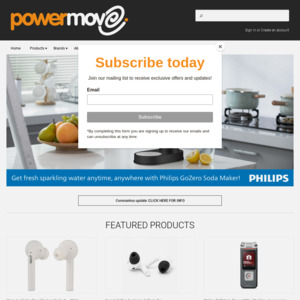
It's upsidedown!