Deal is 20% off the store's listed price of $299. Non-bluetooth versions on amazon run $289. If you google whether bluetooth is a useful feature, the results indicate that no, it sucks.
Hopefully a good stay at home product for the artists amongst us.


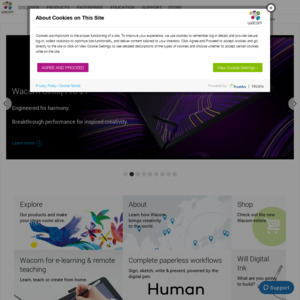
Is this something to use to take notes on the computer? Not into drawing but would love to start taking notes on computer and if this can hold up would be good.
I was looking at this a few days ago but just was not sure.