Creality CR-10S Pro V2 3D Printer Auto Levelling 300 * 300 * 400mm $633.95 Delivered from Amazon
Very decent price for this large format printer
Enjoy
Creality CR-10S Pro V2 3D Printer Auto Levelling 300 * 300 * 400mm $633.95 Delivered @ Artiss Furnishings via Amazon
 CamelCamelCamel.
CamelCamelCamel.Related Stores
closed Comments

I bought an Ender 5 Plus personally. Build volume is very similar, and you don't have to be as concerned about induced oscillations when the print gets taller (as the bed on CR-10S moves back and forth, whereas on the Ender 5 Plus the whole bed moves down).
Some pretty good info on these channels.
https://www.youtube.com/channel/UC0wibNiEDwok18wFNRHrHMg Kersey Fabrications
https://www.youtube.com/channel/UCsnKS1fVNJ1yjCkGOXXDd4A Frankly Built
https://www.youtube.com/c/Chris3DPrintShop Chris' 3D Print Shop

ic. I knew the Ender 5's bed only moves on the Z axis. I can see how that helps in stability printing taller items.
How often are you doing maintenance on it?

Mine is currently out of action as I replace the print head (with an all metal microswiss) and the main board with the silent board.
Taking a little while as my shoulder is out of action due to surgery though.Check out the links and you'll find Kersey especially does upgrades on his and there's a wealth of info in those few channels alone.

@Revrnd: That's 2 upgrades i have on my list for the Ender 5 so good to know im on the right track. Which board did you go for?

Ender 5 plus is better if you print tall, if not cr 10

Why CR10 if not printing tall? Faster with the moving bed?

Yeah, it also have silent driver and dual gear bondtech extruder, capircorn out of the box. Those upgrades for cost more than this machine.
~50 (dual drive bondtech extruder), SKR e3 turbo(75) + shipping from a local reseller. I mean you can cheaper ones but legit have dont have issue where gear rub on the metal.
I personally went with single drive metal extruder, SKR e turbo, capircorn tube, micro swiss all metal hotend on ender 5 plus.
The silent board is personally a must for me.

I want a printer that can print steel.

I’m waiting for an organic one so I can print a new face…

I'd be interested in an organic one to print some bigger balls.
Then can tea bag peoples forehead like a porn star

just print a steel face?

Well they exist, have for a while. Porsche is using it to print there new engine. Available for deep wallets or a tax write off

Booyakasha!

Ali G in da hous

Nothing in the comments has helped me

How are people supposed to answer a question you have not asked?

Purchase to delivery took 5 days. Assembly took 10 minutes. Manual levelling another 5. Had a 3Dbenchy(youtube.com) printed within 2 hours of unboxing (print took 1hr 45mins).
Benchy printed fine out-of-box (stock firmware with no software or hardware mods/upgrades). Benchy STL/model was sliced using "Creality Slicer" downloaded off their website (not the version supplied on the included SD Card) using the preconfigured settings for the CR-10S Pro v2 (this printer).
First time printer. Obligatory Benchy. It can only go downhill from here.
TL;DR: first print could not have gone better/been easier.

Use Cura to slice instead

Yep, I changed to Ultimaker Cura(ultimaker.com) this morning as Creality Slicer is just a rebrand of it anyway (they even missed UI elements in some places which still say Ultimaker Cura).
NOTE: You can use Cura's preconfigured "Creality CR10S Pro" settings for this v2 printer as the only difference between the 2 in regards to slicing is the BLTouch, which has no effect.
Out of curiosity, I did Start and End gcode comparisons between Cura and Creality Slicer's preconfigs, and found the following differences:
- Cura has an extra "
G29 ;Auto bed Level" at the start of each print to initiate an auto-bed level. I left this addition and did NOT remove it to match Creality Slicer. - Cura moves/presents its' finished prints at the front of the printer "
G1 X0 Y{machine_depth} ;Present print" whereas Slicer presents at the back "G1 X0 Y0 ;Present print". I've left this as-is as I prefer presentation at the front since you don't have to weave through the gantry/axis poles to remove prints.
- Cura has an extra "





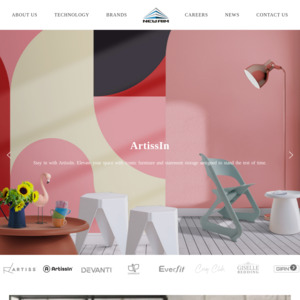
I'm looking into 3D printers atmo. What's the difference between this and the similarly sized Ender 5 Plus?