Cheapest I could find at the currently. Reviews seem to agree that the fan is loud
Close to best price for this kit https://au.camelcamelcamel.com/product/B07Y39KS2L?context=se…
LABISTS Raspberry Pi 4 Complete Starter Kit with Pi 4 Model B 4GB RAM Board
32GB Micro SD Card Preloaded Noobs
5V 3A Power Supply
Case
HDMI Cable
SD Card Reader (USB A&USB C)
Fan
Heatsinks
64 GB SD Card kit $133.39 (Thanks @et tu brute)
amazon.com.au/dp/B085PVKJ6L/ref=olp_aod_redir_impl1?_encoding=UTF8&aod=1




 CamelCamelCamel
CamelCamelCamel
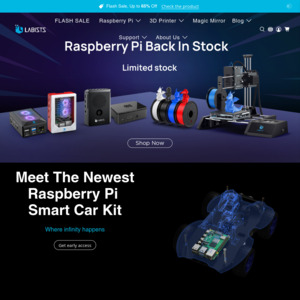
I can confirm two things:
I do however recommend the FLIRC case, which is decent enough value at $21.50 at the moment:
https://www.amazon.com.au/Raspberry-Metal-Passive-Cooling-Ca…