Ship from AU warehouse, FAST DELIVERY TIME : 2 - 4 DAYS
Not only for Amazon Prime Member,but also all of people could enjoy.
(AFTER WE WILL ADD THE 5M WIFI STRIP LIGHTS TO HERE, THANKS FOR YOUR SUPPORT)
10M After Discount : $39.99
———————————————————————————
The Shining Points :
🌈【Intelligent Voice Strip Lights】Compatible with Alexa and Google Home, then you can free your hands to control lights by voice.Automaticcaly Turn your lights on or off, set the color, adjust the brightness.
🌈【RF Remote & APP Control】Controlled by 44 keys remote and smart APP,16 millions of colors for your choice through the APP "Tuya Smart".[ONLY SUPPORT 2.4GHz WiFi]
🌈【Compatible with Alexa and Google Home】 When faced any issues connecting to Tuya or Alexa, just let us know! We will provide the video to show how to connect the wifi or Alexa, thanks! (Tips:Product Description had detailed mothod to show how to connect the WIFI-Tuya app)
🌈【Easy to Install & DIY】Use manual include the detailed information. DIY the strip with the attached clips & gapless solderless connectors.
————————————————————————————
How to connect WIFI-Tuya Smart APP?
*Search " Tuya Smart " in Google Play Store for Android/Apple Store for iOS, then install it.
*Click " Add Device ", then choose " Lighting ” and " Strip “.
*Make sure your WiFi is 2.4GHz, then enter WiFi password and confirm.
*The most important step is to perform the following operations on your power switch: ON/OFF/ON/OFF/ON. Until you see the light blinks rapidly.
*Please confirm the frequency of flashing of your lights: 0.5 seconds each time, or 2 seconds each time.
*Please be patient and wait for the connection, this is related to your WiFi signal strength.
————————————————————————————
PACKAGE INCLUDE
16.4*2 FT Light Strip x1
RF Remote x1
2-in-1 Adapter x19(Australia Standard)
“L” Circuit Board x1
Solderless Connector x2
Clip x6
————————————————————————————
👻JESLED Lighting fulfill the warranty for every customer, if you have any issues juste free to contact us here
💌E-mail: support@jesled.com (pls attach your order number)
🌝We are looking forward to saw your good review in Amazon!
😘JESLED Lighting Store(amazon.com.au)
note
$16.19 3M TV Led Strip Lights enabled version of the lights can be found here(amazon.com.au)
$19.99 6M Led Strip Lights enabled version of the lights can be found here(amazon.com.au)
$17.99 5M Bluetooth Led Strip Lights enabled version of the lights can be found here(amazon.com.au)




 CamelCamelCamel
CamelCamelCamel
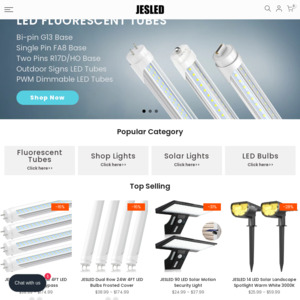
Love the lights! But please start adding atleast 4 of the ‘L shaped connectors’ to your packs instead of just one! It makes choosing where to set up (like behind a tv) much easier, and stops me having to search online for compatible connectors! Thanks (: