30% off discount applied at checkout
Been Looking for a (possibly) compatible mesh system for my Optus 5G home broadband, apparently these will work, hopefully I can return if not.
See comments below Re; this is compatible with some know how and new firmware?
Mac




 CamelCamelCamel
CamelCamelCamel
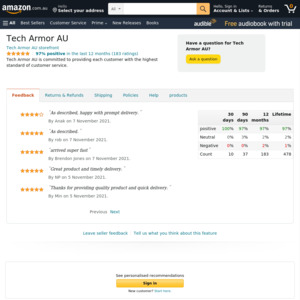
I can confirm these do work but you need some patience and a bit of know how. Essentially Nokia will send out new firmware to your modem which is locked down by Optus. The discovery process is still a little tedious but you will get there in the end. I like my MESH setup…