Been looking for a doc for my M1 mac. Struggled with adapters not getting 60hz at 4k (all go back to 30hz on philips 4k 40", but screen works fine 4k at 60 hz with surface pro)
Lenovo Gen 2 doc does away with the old VGA ports and has most of the things you need.
USB Type-C (Can't see if this is thunderbolt 40 Gb/s or just USB-c 5 GB/s, since there are USB 3 ports at 10 GB/s listed in the spec, I am assuming Thunderbolt)
HDMI:1
DisplayPort (DP):2
VGA:None
Max Resolution Support:4K UHD
Max Number of Monitors:3 (M1 Mac will be 1)
Monitor and Resolution Support:3840x2160 @60Hz 3840x2160 @60Hz 3840x2160 @60Hz 3840x2160
USB Ports
USB 2.0: 2
USB 3.1 Gen 2 (10 Gbps, 1 x always-on charging): 3
USB-C (10 Gbps, 5V, 3A): 1
Audio In/Out (Combined 3.5mm):1
Ethernet Port/RJ45:1
Wattage (W):90W (Power Delivery 60W)
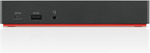





They were about $175 on the edu store last week. I held off as it said the availability was 10 weeks. Interesting that they are available on the Ebay store but not on their website.