Felix is a new mobile operator from TPG Telecom (TPG & Vodafone) which offers a single unlimited mobile plan for $35 a month. The plan includes unlimited calls and texts on the 3g/4g Vodafone network along with unlimited data capped at 20Mbps which should be enough for high definition video, phone tethering is allowed but use in an external modem or as a home internet replacement is not.
$35/Month Unlimited Mobile Plan (up to 20Mbps) @ Felix
Referral Links
Referee gets 50% off for 4 months. Referrer gets $10 credit.
Related Stores
closed Comments
- 1
- 2

As soon as I saw the word TPG, I am running away.

Lol

Why? It's just Vodafone with unlimited data capped at 20Mbps.

Only Telecom I know that charges $11 to port out, not sure if they still do the $20 "prepayment" as well

factor it into the costs of said plan - might still stack up for the individual user.
I still think its dodgy as all hell.

This…. They lost me as a customer for life .. David stills owes me multiple $20 dollars deposit as well.

Username checks out

Yes?

lol!…crap I've been with TPG from before they were called TPG .. i think they were TIG or merged or something to form TPG (dialup days lol).. i think its been 20 years now.. oops

I wasn't that early but I do remember their free nightowl dial up between, 1 and 8am I believe which worked and once I started working part time I went with their unlimited 56kbps plan.
A few years later ADSL came and after 3 weeks of technical issues their side they told gave me unlimited dial up login in details until they resolve the issue. A $2000 bill for the first month was a bit of a surprise but the worst had to be, when calling to report the mistake. They told me that there was no limit so it was unlimited however they were charging me the same $1 per hour that was standard on many dial up plans and I should have expected that (there was no paperwork or email).
Apparently they also used this reasoning when the tio was mediating which made the refund process very quick indeed.

hahahaha never heard of this $1 per hr, what a load of horse shit, i dont remember ever having to pay that kind of setup. although i've been with tpg for a billion years now, if someone asks me for advice and they aren't technical or have someone in the house with tech know how, i steer them away, used to be iinet or internode but those are tpg as well now so i usually tell them to pay a bit more and go with AussieB or Mate …

Same here, had bad experience with TPG. Never again.

Live life long enough and you’ll have a bad experience with anything and everything.

Live life long enough and you'll find that you don't have to put up with bad experience and there will always be options

@bestbarginever: Sounds like a man who isn’t married and has no kids, either that or divorced and abandoned their little one.
My little one fell off scooter and had a bad experience and won’t jump back on, teaching him resilience is hard. But giving up for me is harder

Key word to be found: port out fee.

Not sure about Vodafone now but few years ago it was dubbed Vodafail. I used them for a few months, lots of blackspots even in metro Melb. Coverage in Gippsland was shocking.

Well, the term has changed. It's VodaMegaFail. My brother's company switched from Telstra to Vodafone and now he is frustrated that most of the time his colleagues are not reachable and half of the meeting spent finding other people.

There was/is always FlOptus and TelExtra….

Don't you mean Hel$tra? 😜

Or Vodafone for that matter…

+1

Yeah only if the signal is not deceiving and download speed is nowhere near advertised

phone tethering is allowed but use in an external modem or as a home internet replacement is not.
How would they know?

can detect what device the SIM is in

But if it's in your mobile phone you can just hotspot it right..

Hotspotting is allowed though?

From my experience, telcos can tell what device the SIM is inputted into (e.g. mobile device or MBB modem). However, I haven't seen any reporting showing what devices are hanging off the tethering, so you could use your mobile phone as the modem to hotspot onto others.

https://felixmobile.com.au/plan/data-speed
However the felix plan must not be used to provide tethering to other people's devices (for example the devices of members of your household, colleagues or friends), nor used as a substitute for a home internet service or in a modem.
Hmm my smartphone is USB tethered to a wifi router. Is it still possible for them to tell?

I'd like to know this too

I don't believe this could be enforced. Almost everything is encrypted these days.

Yet to find a way to do this, can you assist with the modem specs pls

I believe it is. Someone who might be more experienced than I am might be able to correct me.
A data packet carry a TTL (Time to live) and ISP can use that number to determine if there has been extra hops between NAT'd devices.
As a packet is passed to the next device, that TTL number decreases. This is to prevent packets wandering around the network.
I believe this is how USA companies police their data limits they have over there.example (consider TTL = 64):
Home router: Endpoint (64) -> Wifi router (NAT) (63) -> Phone (62) -> ISP (61)
Hotspot: Tethered device (64) -> phone (63) -> ISP (62)
Hope this makes sense..
EDIT: forgot to mention, it's very possible to mangle the TTL as well.

So if we mangle it then they can't detect it? This could well be a valid substitute for NBN for low bandwidth requirement household

@BlueSkyAPI: In this regard, yes. But there is other hints I would look for if I were really looking such as destination URLs.
For example, A device connecting to Wi-Fi for the first time will reach out to a certain URL to detect if it is on a captive portal or not.
This URL varies depending on the OS.These days, It's safe to say on a deal like this, if you see a URL being dns.msftncsi.com, then it is likely a Windows PC connecting to the internet for the first time checking it has full internet access.
Again, it may be possible to circumvent but I have never tried.

I thought they would look at the IMEI of the device it is connected to.
I imagine it would be easier and less intensive to do IMEI checking.

@spaceflight: Sorry, I was talking about detecting devices attached such as using a Laptop on a throwaway phone as 'Home internet'

@spaceflight: And the IMEI of the device is a smartphone. It just happens to be USB tethered to a wifi router.

@spaceflight: The first 8 digits of the IMEI tells the carrier what the device is.
https://en.m.wikipedia.org/wiki/International_Mobile_Equipme…
2 ways to get the best sharing out of a service without your device being blocked:
Make your modem broadcast a different IMEI, maybe one from an old phone you have that you'll never use at the same time on the same carrier network. This is possible with some modem models using third party software. This might not be legal and would definately be against the T&C's.
As @brisdaz suggests, use a router that supports USB modems (pretty common feature now), plug your phone into it via USB, go into your phone's tethering options and turn on USB tethering (it's beside wifi tethering in settings on Android).

There is no way they could find out if it was being tethered to a router.
Fair use policy does apply though, and it is 1.2TB per month.

Is 1.2TB in their fair use policy? I can't seem to find it.

@YRT: I don't know how to link comments from other posts, but in the previous post of this deal, it was stated word for word.

@Oofy Doofy: This?
https://www.ozbargain.com.au/node/581638#comment-9626995
Fair Use Policy mentions no data limits. Maybe the Policy has changed?
https://static.felixmobile.com.au/terms-policies/standard-fo…

any reference code?

There should be referral codes up the top where it says "referral links"

The international roaming add on is pretty good value. For $20 it gives 4 GB of data, 100 minutes of calls and 100 SMS to use in 365 days. Better than most others which expire in a few days only.

They know no one is travelling overseas, so this is to attract new customers and they may change the price later without notice when the people starts travelling again.

That's alot cheaper than my $55/mo for 25mbps…

It's all about the carbon neutral, 100% renewable energy use, and planting trees. That's what I want from a phone company.

Waiting for 5G-enabled trees. That'll be the day this company goes full big brain.

TREES MIXED WITH TECH
CYBORG TREES
I WANT THIS FUTURE SO MUCH

Dr Seuss wrote a story about this.

Can't tell if the sucker bait worked or if you're being sarcastic.

Belong?!
The data has been cut down since carbon neutral BS marketing.

Seems decent

Thinking of migrating from Circle.Life to this. Anyone with experience on the connection/quality?

I've been using it since it launched, and onto my 2nd month now. I bought it as a 'test pilot', initially. Being unsure what the vodafone signal would be like. It's been fine for me, basically same signal strength, and reliability as my previous optus reseller.
It's always gonna depend on what vodafone is like in your area. Check local cell tower info, buy a $2 vod sim…or punt on it, like i did.
There's a forum convo about felix on 'whirlpool'…

Any chance you can post a few speedtests? I realise it's subjective based on where you live but might give us a good idea whether it's anywhere near the advertised 20mbps

What suburb you in?

There's a fair amount of talk re: speedtests on the whirlpool forum. It was solid at the 5mbps, for pretty much everyone on the forum, when it was capped at that. Then people started noticing they were getting higher speeds in the last 48 hours. Just after that 'felix' announced the new 20mbps cap. I tested right now, got 19.86mbps.

Hi, I'm just wondering how realiable the connection is when you use hotspot for multiple devices, that is if you've tried that?
Thank you

when will get similar thing with a Telstra MVNO ?

Good deal if you have fast Vodafone services in your area. Unfortunately for me I have to give this a pass.

I tried this when it first launched at 5mbps and seriously there wasnt that much difference compared to my other phone on voda that gets over 200mbps for normal browsing and streaming. Goes to show how much stuff is actually cached locally and optimized for mobile. Even with 5mbps we were getting Netflix HD. Of course, its all highly subjective to your coverage situation. That said, i've since ported to one of those cheap black friday deals with amaysim.

I have the Telstra Unlimited that drops to 1MBPS and for mobile use even Netflix 480p is alright on mobile. 20MBPS is better than my home internet was just 4 years ago.

1.5Mbps?

Yeah it looks like it's 1.5

20Mbps is better than a lot of home internet connections today! ADSL1 is still the only viable option in many areas.

Phone tethering means using your phone as a modem/ap/hotspot even though using a real modem is not allowed. This is a good deal if you have a spare phone lying around.
I am wondering if they allow tablet tethering? I mean a tablet is literally a super large size phone right? I have a couple of cellular tablets to use if allowed.

or just use your main phone? otheriwse you'd need to have a separate plan for your phone

I want to get it for my parents in law. They already got their own cheap Kogan plans and I am looking for cheap internet for them. The cheapest nbn deal are like $60 so this $35 would be great as 20Mbps is plenty.

I would speculate that it's 20mbps on a good day not on average, I'd like to see some speed results.

@sk3iron: 20Mbps shaped literally means up to 20Mbps so it depends on the congestion in your area and also your reception to the mobile tower.
We had been using the Telstra $5($15) sim shaped at 1.5Mbps on a 55” HD tv or a tablet S4 without any issues. So if the speed is anywhere around 10Mbps I’ll take it. That’s literally ADSL2+ speed and price.

Android phones have a maximum capacity of ten devices that they can tether, iPhones 4 though 11 have a max of five. This can be an issue, for e.g. on my wifi I have 2 nest minis, 2 chromecasts, a printer, 2 tablets, 2 laptops, and 2 phones.

I'm trying to understand what is the benefit of using a modem over a hotspotting a phone. Are there any benefits speed wise?

It is more of a pain. A modem is always switched on and working. With hotspotting from a phone, you need to consciously turn it on and off, which gets annoying.
Also, it tends to make your phone get hot which isn't good for it or the battery. I have used phones as modems in the past and left the hotspot on 8-16 hours a day and every one of them was completely dead within a couple of months and the battery life was horrible after a week or two. That probably isn't you plan, but it does show the damage it can cause, so if you have a decent phone and plan to use it's hotspot regularly, you might want to reconsider.

Does this have eSIM? Does it have number sharing (for Apple Watch)? Without those features then I can’t move.

Only some of the Optus mvno are starting esim

Which ons

Interested to know as well.

Sorry guys I got confused with 5G (which I believe Spintel is offering) No mvno offers esim

Interesting plan, though no VoLTE

I wonder how long this will last, since there's no contract they can change the price whenever. Currently on a cheap grandfathered mobile data plan and don't want to pay for overpriced NBN if/when this stops.

If you do not need Vodafone 5G, full speed, $5 roaming and those fancy fancy add-on, this is a very good deal.

Okay guys. I got on chat and was served by 2 ladies simultaneously. What a surprised!
I was told that hotspot in a tablet is Ok.

So for $35 you got a threesome? Either your game is phenomenal, you're Hugh Hefner or I'm calling bulllll

It was for free. I got a “3some” before I even spoke!
Edit: replying to Ozcheapo.

lol the only referral guy must be showered with $5 credits rn

They’re gonna have enough credits for life lol
Edit: Dayum his code is even 0001 lmao

Also has international calling for $5 extra - looks like a very decent plan
- 1
- 2
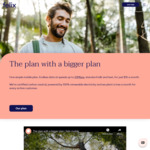




Felix Mobile has been added to the referral system FYI.