OzB's most popular budget UW monitor, slightly cheaper than the other deal, shipped from Australia.
[eBay Plus] Xiaomi Mi Curved 34" WQHD 144Hz VA Monitor $498.40 Delivered @ Gearbite eBay
Last edited 20/11/2020 - 10:33 by 1 other user
Related Stores
closed Comments
- 1
- 2

mada mada

dane

Iku iku

wow sub 500 now

Frequently too, I've seen a few sub-$500 deals since October.

Just got my yesterday, excellent monitor! Unbeatable at this Price…

Yep - I paid $489 in early October, and love it…I think sub $500 is when it's time to pull the trigger.

I paid $611 in early august :/ not fussed, you win some you lose some.

Spare a thought for those who paid $2000 plus for a 2080 Ti

Do you see much ghosting?
I'm thinking of getting one too

Got 1, thanks op

will black friday be cheaper?

Give me a minute, I'll consult with my crystal ball and get back to you

Soooo… It's been 1 hour and 6 minutes
What did your crystal ball say? :)

your call is important to us….
…. leave your name and number after the tone and we'll get back to you.

Can you get the lotto numbers while your at it please

It was 475 on Amazon prime day

It's been as low as $479 in recent weeks. So there's definitely a chance

What if you don't have ebay plus. F U eBAy

Lol, what else do you expect from an eBay plus sale?

But what if I don't have a computer? F U Xiaomi.

Ikr!

Then you get eBay Plus, and purchase other items on special during the period you have eBay Plus for…

I wonder why n how this is ebay fault

I reckon the big question is not about the price next week but about availability. These appears to be flying off the shelf when sub 500, so im more worried about it having it before Xmas haha

What GPU would be required to run this on high settings for current games? (COD/GTA V/LoL.. some examples)
I have a 1060 6GB at the moment and have been looking to buy one of these screens but I'm under the impression I'd need a new GPU as well?
Grab a 3070, but if you're on a budget, look for a 2070 - I run GTA V at this res on a 2070 and get around 90-110 FPS if I remember correctly (i5 9600k)

3060ti being announced in next couple weeks

I have a 5700xt and It can comfortably run high for CoD and Apex if you disable some of the resource intense options.
If I want to run it 144fps+/144hz refresh on ultra, I find myself needing to dip down one resolution to 1080p.

WIth my 5700xt and optimal settings suggested for BF5, I am able to get 120-140 fps on 1440p (27" screen). 3080 or 6800 higher might be able to run high res and fps.

I had a rx480 and still managed to enjoy this monitor :) before that I was still enjoying a 4k monitor but obviously on older titles. Now that I have a 3080, this monitor takes it like a champ.

I purchased at $640 about 3 months ago. Don't regret my purchase. It's fantastic

I got mine yesterday. $575.00 delivered.
Bugger.
Fantastic monitor for the money though regardless.
Grab one quick. You won't regret it.
if you are with ebay plus, free return?

thinking about getting this on black friday…
Pair wells with 6800xt?
From benchmarks seems 6800xt seems to be much better than rtx 3080 at 1440p so aiming for ultrawide fast refresh 1440p.
Save the 4k stuff till gpus can pump 4k 120hz easily.

Only if you can get the 6800xt though, I been out of GPU for 2 months now ;( can’t get any 3080 and 6800xt

I wonder how the 3080 stacks up for 1440p ultrawide though

from what ive seen its about even…. but wait until u overclock it and use SMA. it will thrash 3080 at 1440p.
4k and raytracing nvidia still the king

Yeah I just found some benchmarks. They pretty much trade blows at 3440x1440

have a 3080 running with this xiaoimi. it's a great combo. I don't even have to touch any settings, I just put it to ultra preset and enjoy.

But ultradwide 1440p is different to normal 1440p

From benchmarks seems 6800xt seems to be much better than rtx 3080 at 1440p
"much better" is a stretch. They trade blows and it depends which benchmarks you look at. For example:
- Techspot: 6800xt ahead by 2.6%
- Computerbase: 3080 ahead by 6%The variance is most likely due to different games, different areas of games tested, differences in test systems…
I think what it really comes down is whether you want the extra 6gb VRAM of the 6800xt OR noticeably superior RTX performance of the 3080. 10gb is probably going to be fine for 1440p and 1440p UW.
SAM can add 2-4% performance for the 6800xt if you have the compatible hardware but nVidia is also working on enabling it for their cards.

at standard 1440p maybe, but with an extra 30% pixels due to widescreen, this puts it between 1440p and 2160p(4k). I don't think there would be an issue with either 6800xt or 3080, but im leaning more towards the 3080 pulling ahead slightly, if a game has a DLSS option the 3080 would pull ahead… for now anyway, till AMD releases there version of DLSS, then who knows.
Ultimately, either card will run fantastic with an ultrawide and current gen games, and anything released in the next 2-3 years.

not sure why you got downvoted for quoting facts noodles, i upvoted to fix it lol

Haha thanks mate. Hardware always becomes tribalistic…

Do we know if aus stock?

Ozbargain's favourite monitor is back!
If I'm correct, the lowest it has ever been is $469 with the deal below on Amazon Prime day, which is the deal I managed to score this monitor with. It runs very smooth with my ASUS AMD RX580. I'm so happy with the purchase that now I am looking into buying another one for my WFH wifey but I would probably get it for under $450 next :)

It will be a lower than this.

In terms of size, would this work as a dual screen setup for work (1 screen split in half)?

Looking at reviews, you can have 3 docs open. I'm currently using a 25inch UW and can have 2 docs open nicely

How does text on documents look though? I Don't know why but gaming monitors are often really bad at that.

Yes. Very handy !

What is the size of the box that will be shipped? Planning to ship it to Au post Parcel Collect address and it cannot be greater than 105cm. Thanks.

100cm.

Thanks mate!

Bam, purchased! Thanks heaps!

Much better than the last deal. Sub 500 is the only way to go now.
And hopefully soon it will be sub 450

hopefully available on kogan and can stack with the $30 cash back with CBA cards

2 of these or 1 Dell U3415/19W? not a gamer. Thanks

Dell, this is a pretty mediocre panel if you don't utilise the fast refresh rate

Also, not a gamer.
Recently, I have been saving up for this: https://www.apple.com/au/shop/product/HMUB2X/A/lg-ultrafine-…
However, seeing the price on the Xiaomi Mi Curved 34" WQHD panel I am thinking I would be a fool to spend so much money on the LG.The LG panel is supposed to be a replacement for my dying 27" Apple Thunderbolt Display (the back light is starting to play up).

@DoctorCalculon You might regret getting this or any other monitor with a low pixel density if you are used to the retina Mac displays.

Done some translations from the Chinese review sites, so just FYI:
————-https://zhuanlan.zhihu.com/p/101070286-----------
I can give a score of 7.8(out of 10) for the Mi 34-inch display. The summary is as follows:
Pros:
+Inexpensive, the list price is 2499, 2199 every day, down to 1999 frequently on sale time. ( $1999 CNY = $417 AUD. Now, I am thinking about buy from JD.com then use collective shipping, but shipping time will be a problem, mostly wont get it before Xmas)
+Samsung panel color performance is excellent, native 8bit 144hz, good data input. 1500R is full of immersion.
+The bracket design is excellent, the cable management is convenient, the adjustable range is large, and the appearance is simple and generous.
- More functions, you can cut screen, picture-in-picture, support freesync, response speed can also be adjusted.
Cons:
-VA panel is inherently inadequate, not suitable for competitive FPS and people who are sensitive to smear.
-The default color is a bit reddish, the viewing angle is poor, and the overall vividness is not as good as IPS.
-There is no USB expansion, HDR, and quantum dot technology.
-The status light keeps flashing as long as the computer is turned off, and the design is mentally handicapped (stupid).
-OSD is extremely unfriendly to console players. Players who play consoles will either be on 1080 or 4K screens. The experience of 2K curve screens is average, because they can’t be point-to-point and will get blurred.
P.S. The cable come with this monitor is a DP1.4, which perfectly supports 144HZ at 3440X1440 resolution, and the HDMI cable supports up to 100HZ.

How do you get this without signing up and paying for ebay plus?

Yeah I was ready to buy but don't have eBay Plus either… Thought there was a deal for a $50 voucher on signup around but cannot seem to find it.

Thanks but now I'm just out $49 cause you can't use the damn promo $50 with another coupon such as the one on this deal ughhhh

@ModdySwag: Hey man, not your fault. I should have known haha. I'll just use the $50 voucher for something else

1440p on 27" looks great. How does it look on extra wide? Is this monitor a 27" stretched and thus 1440 will look good too?

Looks excellent, it's 3440x1440 rather than 2560x1440 due to the extra width. PPI is 109, very similar.

Thanks. Will keep an eye on Dell deals on 34" posted by u or lama in coming days :)

To confirm; at this resolution and size its just a wider 27" 1440p monitor (PPI is exactly the same). pixels will look the same.

1440p on 27" is 108.79 pixels per inch (PPI) and 3440x1440 on 34" is 109.68 PPI so technically should look marginally better

the height is pretty much the same as a 27inch, the width is roughly 30% more, from all reports this is an almost perfect resolution at this size, as far a ppi is concerned. Cant help but think 4k in these dimensions would be magical though lol

Bring out your wallet good sir.

which one is better?
new kogan 34 inch 1000r with building speaker (529+post) or Xiaomi 34.
i'd go with Xiaomi to avoid dealing with Kogan

how bad is Kogan's customer service?

my experience has been pretty bad on the few small orders I've made (long reply times, not that helpful to solve the issue etc.) but that's just my experience
I've heard much better things about Gearbite than Kogan

inb4 the "no I'm waiting for it to drop to $400" comments

That was me, waiting for $450 ish but stock could be an issue and I just want the monitor tbh so I pulled the trigger

that's fine, sometimes it can be unnecessary pressure to keep waiting for a deal. Which is kinda what happened to me. I needed a monitor in august, saw this on sale for $610 and snapped it up to replace my 4k28 (which I miss - but my desk isn't big enough for both).

I replaced my 4k 40" which I also miss. I do like the 21:9 though. Although to be fair you get more real estate with the 4k, but it was just a bit too big sitting next to my other monitor, which is a 27" 16:9.
I love the Xiaomi, especially for the $450 or so I paid (with shopback). The one minor niggle I have is a dead pixel. Everything else is pretty much perfect, so I'm worried I'll get different issues on a replacement

inb4 the no I’m waiting for it to drop to $4.

Does anyone have these as triples on sim racing / flight ??
If so .. what's your feedback on the viewing angle on the side screens ??

I got mine from them for $510. I figured availability will be quickly out of stock when the price gets below $500. I don't have Ebay plus anymore and I don't want to subscribe. So I went ahead and got it for $510. No regret.
Great monitor but I need a new PC and graphic card for 1440p smooth gaming.

Can I DM you @squall3031about some details related to this monitor?

Actually scratch that. Would you have a link as to where you got it for $510?

I bought it at Gearbite website by using 15% discount code. I think the code was GEARBITE if I'm not mistaken. This was on Thursday Last week.

Serious question. Should I jump on it? I haven't even bought my house yet. Meaning I will be carrying this in between rental properties. Should I just wait?

Bringing a monitor between rental properties is suprisingly easy, you just buckle it into the back seatbelt while moving.

Depends, Personally, I prefer multiple 27" monitors over a widescreen as it makes viewing 4 windows a breeze with snap. Now, if the question was 27 + widescreen, that is a diff proposition.

Don't jump on it, it will break

Serious answer - yeah moving monitors around is fine, just.. well, take care. Don't throw out the box it came in, repack it the way it was delivered…..

Thanks for all the advice. You guys are awesome.

Pulled the trigger!
Almost purchased the Allphones one. Haha.
Thanks OP!
- 1
- 2
![[eBay Plus] Xiaomi Mi Curved 34" WQHD 144Hz VA Monitor $498.40 Delivered @ Gearbite eBay](https://files.ozbargain.com.au/n/48/582548.jpg?h=9ca3b7e3)




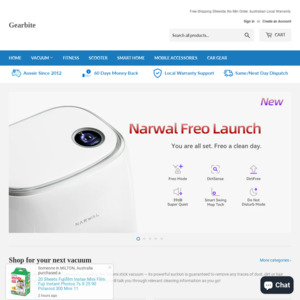
Not yet