Edit @ 3:30pm 25/8: The original allocation has sold out, however this is now available for the same price on back-order with the shipment date around 10/9
Greetings everyone, Gearbite have just launched this great special for their members :) I think $579 is the cheapest I've seen this monitor go for on face value.
In Order to Retrieve the $579 price, please follow these steps:
- Join the Facebook group 'Gearbite Member Exclusive'
- Follow the instructions in the most recent post to retrieve the code via Facebook message to apply on their website.
Otherwise, the monitor is $599 for those that aren't members.
Description:
21:9 wide panoramic view. The 21:9 format of the game interface is 30% wider than the average 16:9 screen player's field of view, especially in RTS and FPS games, the field of vision is extremely wide.
Ultra clear image with clear details. 3440×1440 ultra-clear resolution, every corner of the scene can be realistic and delicate, and the game world is spectacular and exquisite.
High brightness, high contrast, and vivid picture quality. The display brightness is up to 300 nits, with a high contrast ratio of 3000:1, the game screen is from bright white to deep black, clear and beautiful, vivid and vivid.
1500R large curvature surrounded visual field, gives you an immersive experience. The 1500R's extremely large curvature design, the line of sight is surrounded by the screen, showing a panoramic view of the overall immersion; the curved screen has a smaller visual tilt angle, and the eyes are almost equidistant, reducing visual distortion, fully restore the true Horizons of each corner.
144Hz high refresh rate, fast responses, every action is faster. 144Hz high refresh rate, 4ms response time, effectively reduce game picture stagnation and smear.
AMD Free-Sync, the picture is smooth, not stuck, not tearing. AMD Free-Sync technology can consistently match the screen display at high frame rate input, reducing problems such as stucking or tearing during game play, improving visual fluency and greatly enhancing player competitiveness.
This product comes with a 2 year warranty covered by Gearbite. In my experience, Gearbite are awesome with after sales support for items I have purchased.
Some Other Great Deals from Gearbite:
Xiaomi Dreame cordless Handheld V11 Vacuum Cleaner for $489 using the coupon Dreame11
Xiaomi Dreame F9 Robot Vacuum Cleaner for $459 using the coupon DreameRobot
As always, enjoy :)
![[Back-Order] Xiaomi Mi Curved 34" 144hz WQHD 21:9 Freesync Gaming Monitor $579 Delivered for Gearbite Members @ Gearbite](https://files.ozbargain.com.au/n/83/560383.jpg?h=4cdf8290)

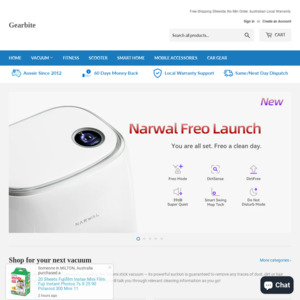
The deals for this monitor just keep coming!
I can happily recommend as a sweet screen for productivity and gaming.