Apparently only available for delivery
The TP-Link Deco M9 comprises of 2 units to achieve a seamless whole home WiFi network over an area of up to 420 square metres. It works with Zigbee, Bluetooth, Amazon Alexa and other WiFi devices meaning it can act as a hub for all your smart home devices
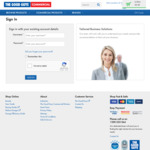

Ripper price