Our ID3 tag editor can edit various audio files, including MP3, AIFF, AIF, M4A, M4R, FLAC, and more; Batch process all missing or incorrect tags at one time, like song title, album, artist, release year, genre, track number, cover, lyrics, and more; Remove duplicates in music library; Rename a group of files and folders by tag information; Manage files by moving them to seperate folders according to their Album, Artist, Album Artist and Genre.
Giveaway Details
1. Product name: Tidytag Music Tag Editor
2. Supported OS: Windows 7, Windows 8, Windows 10
3. Product link: https://itubego.com/id3-music-tag-editor/
4. Download link: https://bit.ly/3jAxS4K
How to Get Tidytag Free?
Now go to the giveaway page, fill your name and email address, click the “Get License” button, check your mailbox for the activation key. Then register the software to download video/audios by entering licensed code.
Tidytag Support All Popular Formats:
1. Audio formats: MP3, AIFF, AIF, M4A, M4R, FLAC, OGG, WAV, APE, ASF and WMA
2. Metadata formats: ID3V1.3, ID3V2.3, ID3V2.4, Ogg Vorbis Comment, APE, ASF, RIFF Tag
![[PC] Tidytag Music Tag Editor (Free 7 Days, Usually $9.95)](https://files.ozbargain.com.au/n/74/554474.jpg?h=2823e85d)
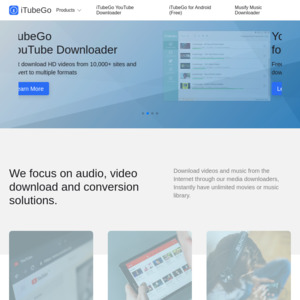
“To claim your three free months of TidyTag Music Tag Editor, please enter your name & email address, then click Get License button.“
This is a trial, not really a free software in this period of time.