Local Amazon AU stock on the newer WD Blue M.2 SSD. It's not a world beater NVMe drive but stacks up well against it's competitors in this price bracket. It's a budget/mid-range NVMe drive and priced accordingly.
For those playing at home: TLC NAND with onboard SLC buffer! (Not QLC like many of it's price competitors e.g. Crucial P1)
Sequential read performance: 2400MB/s, sequential write performance: 1,950 MB/s




 CamelCamelCamel
CamelCamelCamel
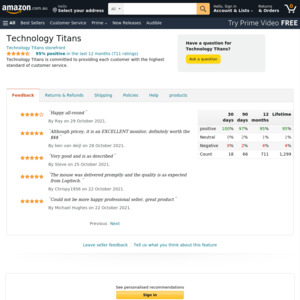
I've been waiting for this day - paid $229 for this a month ago
Was hesitant to buy from US but Amazon AU - cheering!
Maybe I should buy another for the other M.2 slot….