Also check 9 other high rated courses from Start-Tech Academy
High rated courses from Phil Ebiner
- After Effects CC Masterclass: Complete After Effects Course 4.6 Stars (7,420 ratings), 303,136 students enrolled
- Adobe Photoshop CC: Your Complete Beginner to Advanced Class 4.5 Stars (12,809 ratings), 445,075 students enrolled
- Adobe InDesign CC: Your Complete Guide to InDesign 4.5 stars (2,150 ratings), 226,901 students enrolled
- WordPress for Beginners: Create Your Own WordPress Website 4.4 (3,372 ratings), 196,220 students enrolled
- Digital Marketing Masterclass - 23 Courses in 1 4.4 (11,811 ratings), 168,373 students enrolled
After Effects CC Masterclass: Complete After Effects Course
- Includes CC 2020 Updates!
- You will know how to use After Effects to make your videos better than ever
- You will be comfortable using After Effects - even if you're a beginner
- Know how to create a video project from start to finish in After Effects
- Create professional motion graphics that improve your videos
- Add creative visual effects to your video projects
- Export high quality videos from After Effects and know how to use it with Premiere Pro efficiently
- You will have the full support of an instructor who loves teaching
Adobe Photoshop CC: Your Complete Beginner to Advanced Class
- Completely Updated with all new CC 2020 lessons
- You'll be comfortable navigating Photoshop, creating new projects, designing how you imagine, and saving it for any purpose.
- You'll learn the essential tools for editing and manipulating images.
- You'll learn how to use the layers panel including creating and editing layer masks.
- You'll know how to edit photos (both RAW and compressed images) with a variety of tools and non-destructive methods.
- You'll learn how to select and edit just parts of your image with a number of selection tools.
- You'll know how to retouch photos to remove blemishes, fix red-eye, whiten teeth, and more.
- You'll learn how to use the shape tool and pen tool to design custom shapes.
- You'll know how to use blending modes, layer styles, and blending modes to create fun and unique projects.
- You'll learn how to add and edit text to your graphics.
- You'll learn how to save your Photoshop projects for print and web.
Adobe InDesign CC: Your Complete Guide to InDesign
- You will learn how to design professional publications and graphics in InDesign
- Design pamphlets, flyers, eBooks, PDFs, magazines, brochures, and more
- Become comfortable using all of the important InDesign tools and functions
- You will learn the proper workflow from starting a project to exporting it
- You will have fun while learning, with easy-to-follow real world projects
ENJOY!




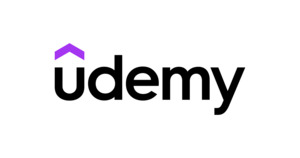
Thanks. Next pandemic I might find some time to watch all these Udemy classes.