After the success of the F4-220 I reached out to TerraMaster to see if they could offer a deal on this NAS as they have plenty of stock and they were happy to provide.
It uses Realtek's RTD1296 Quad-Core CPU which is designed for media playback, 2 SATA slots, 1GB RAM, 1 Gbe Ethernet port, 2 USB 3.0 ports on the rear, RAID 0, RAID 1, JBOD support and up to 16TB in each bay.
A much cheaper alternative (in price) to the ~$360 Synology DS218play which has the same CPU and RAM as the TerraMaster.
- Apply the coupon 9XZJMRTE at checkout
Free shipping included, AU stock and AU warranty.




 CamelCamelCamel
CamelCamelCamel
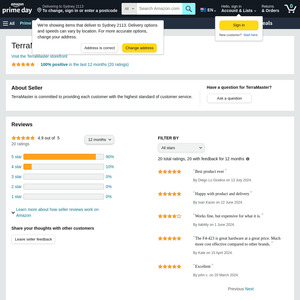
Terrific