To get 90 days free, follow these steps:
Go to https://elearning.tableau.com
Create (or login to) your TableauID account
Enter access code 2020elearning, read and acknowledge the Terms & Conditions, and click Continue
Start learning!
Free 90 day eLearning @ Tableau
Related Stores
closed Comments

People came from a wide variety of background. Some ppl benefit from some structured learning to help them get through the first hump in the learning curve.

Easy to use after easy learning. So, let people learn first.
Both Power BI and Tableau are good. But, Power BI is used more by companies in Australia, since it is a part of Microsoft.
How accurate are you about more companies in Australia are using PowerBI? Any article or evidence to back this up?

Would like to know this too. Tableau is owned by Salesforce now

Actually disagree with this, PowerBi is spreading around a lot as you get a free-ish version as part of Office365 meaning barrier to entry is more minimal.
Tableau has a very well established user base that have been using it for many years. Most data analytics teams are more familiar with Tableau.
Have done development in both, while I think PowerBi has made massive strides, tableau provides a smoother and better thought out user experience IMO.

Both good products, as is Qlikview but one thing they all have in common is an expensive licencing structure, esp in a large corporate setting. PoweBI used to be cheaper as only report creators needed to be licensed but they like the others and now readers of reports also need a licence.
(apologies if this is incorrect, this was a few years back and Ms are constantly tweaking the licencing structure)

Easy to use compared to what? It's easy enough to just drag and drop a few fields and create a simple chart, but there are plenty of concepts that you're not going to really figure out just by clicking around.

Level of Detail comes to mind.

Wished Tableau would make LODs easier

sorry, what's this for ? never heard of it

https://technologyadvice.com/blog/information-technology/pow…
Data analytics is big business and an in demand skillset.

thanks so much

From a bigger picture point of view, data analytics is one of the building blocks to implement full-on automation, along with RPA and AI.

Is there a timeframe? I have a lot of courses already.

I can’t find reference to an end date for the offer, but as a precaution perhaps just prioritise this over other free courses you may have sitting in Udemy etc that won’t expire.

Is this site better than chairau ?

I liked your joke.

Is it possible to get a trial version or minimum feature version of Tableau to play around with your own data?
My workplace does use tableau and it would be awesome if I can learn skills by practising and then put into practice at work.
Yes. Tableau public is free.

Something similar from Power BI?

Power BI desktop software is free, too. Power BI online (service) is paid though.

Is there any advantage to using the 14 day free trial of Tableau Desktop? Or should I just use Tableau Public?

Is there any e-certificate I could get after finishing the course?
Also I’d have thought they should make this free in the first place to remove barrier of entry for their product :(
Yes - a certificate from the website, doesn't look like a LinkedIn integration though. From the FAQ:
Do I get a certificate of completion for finishing a course?
A certificate of completion is available on your profile page after completing many courses. Course completion and status can be viewed within your profile page. For a course to be marked as completed, all lessons knowledge checks, and activities must be completed in that course. There is no score requirement to receive a course completion certificate; it is only validation that users have attempted and completed all course materials.To get to your profile page, in the top right corner, click the drop-down arrow next to your profile image, and then click My Profile. If your course provides a certificate of completion (not all do) you can click View certificate, and then click the certificate itself to open or download a printable PDF.

looks great, do we get any certification at completion?

Yes - a certificate from the website, doesn't look like a LinkedIn integration though. From the FAQ:
Do I get a certificate of completion for finishing a course?
A certificate of completion is available on your profile page after completing many courses. Course completion and status can be viewed within your profile page. For a course to be marked as completed, all lessons knowledge checks, and activities must be completed in that course. There is no score requirement to receive a course completion certificate; it is only validation that users have attempted and completed all course materials.To get to your profile page, in the top right corner, click the drop-down arrow next to your profile image, and then click My Profile. If your course provides a certificate of completion (not all do) you can click View certificate, and then click the certificate itself to open or download a printable PDF.

Where do you key in the access code?

follow the link,
will ask to log in(chose to create account) ,
verify new account from the email you registered with,
now log in ,
you are in the page where you need to type the code

"So if you look at this chart, March 2020 is when your job became non-essential"

So they normally charge to access the online tutorials for their own products? Cheeky bastards.

They have a lot of free tutorials already. These are more in-depth courses.

Even so, it seems like a conflict of interest. How motivated are they to make a user-friendly UI and provide good documentation if it will hurt their elearning business?

agree this is just stupid - you guys pay us so we can show you how to to use this thing that we made

anyone know how long these courses will take?
also, is there an end date of the free training offer or is this long running offer?
Any way of getting free Tableau desktop beyond 14-days trial? How else can one practise it?

You can use Tableau Public which is essentially the same as Desktop but just with fewer functions since Public is free:

hmm.. I am unable to open the existing twbx files in Public version. I thought it could be a limitation of Public.

What’s the error that you are getting?

@ilovefullprice: Yes getting the same, you can't open the example workbooks in Public. You get the following error "The requested workbook does not exist on Tableau Public. Only workbooks that are currently available on Tableau Public may be opened."

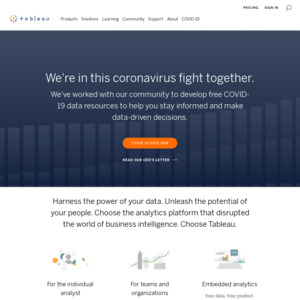
Proprietary, easy to use software. I'm not sure why they need elearning to be honest.
But gets the thumbs up from me, since it's free.