Landmark Computers have this mouse on special at the moment, made even better by getting Officeworks to price beat. I’ve just purchased one for $118.75 at my local.
Logitech MX Master 3 Mouse - $125 @ Landmark Computers or $118.75 w/ Officeworks Price Beat
Last edited 29/02/2020 - 15:40 by 1 other user
Related Stores
closed Comments

How do regular people get access to this?

If I’m interstate, how much postage do they add into the price at OW when they do the price matching?

I think $8. You can try price matching with MSY who are selling it for $129.

Thank you, will try that!

Actually with Shopback/Cash Rewards, getting it on Amazon should bring it down to $118-119

Is it better than Logitech g703?

Cheaper by 10 cent on Amazon.

$110.54 after price beating with https://www.tech4u.com.au/logitech-mx-master-3-advanced-wire… where the current price is $116.36.
Just ordered.

I went to OW in Pitt St Sydney but the guys only do price-match after including the $15 delivery. So it's $126 after price-matched, no deal for me :(

Great! I have just called the custom service as well and they agreed to price match it without mentioning delivery fee at all. Thanks!

who did you price match the mx keys with?
edit: nevermind, it's from tech4u too. Thanks for uploading the receipt.
Got it for $110 from OW thanks to your receipt. Cheers.

Same here, but in Brisbane. No go in store.
I even tried customer service and no luck. She was convinced it wasn't even the same mouse as it had "advanced" in the title, and she said the model numbers don't match theirs.. lovely lady but she must have mixed product code with model number

I got the MX Master 3 from OW on 2nd March for $118.75
On the 11th March I dropped the mouse on the floor and Ratchet mode stopped working. It got stuck in freespin mode.
Resetting to default, switching between Receiver and Bluetooth, clickng the mode button, selecting Enable/Disable SmartShift and switching between Ratchet/Freespin didn't fix the problem.
I ended up opening the mouse up and wiggling the mechanism with electromagnets with the power switched off. Ratchet mode started working again after that.
If you're going to pull back the pads, make sure that you get your fingernail or something under the glue before trying to peel it back or you'll end up splitting the pad in half (leaving the glue layer stuck to the plastic). There are two screws under each side pad, one screw under the bottom pad, and no screws under the top pad. Removing the top part of the mouse is a pita. You have to carefully pop the sides up near the two main buttons.
I didn't really expect this from a $100+ mouse. The corded G502 seems better for my general use.
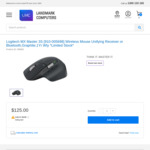

For people who have access
https://www.thegoodguyscommercial.com.au/logitech-mx-master-…
$116.00