Grey stock Lenovo Yoga C940 from Catch.com.au sold and delivered by F Digital. Much cheaper than the prices listed for similarly specced models at Lenovo Australia: https://www.lenovo.com/au/en/laptops/yoga/yoga-c-series/Leno….
A difference I have noticed is the model of the CPU, Catch.com.au quote the Intel i7-10510U while Lenovo Australia quote: 10th Gen Intel Core i7-1065G7 (4C / 8T, 1.3 / 3.9GHz, 8MB) for their similarly specced model, albeit priced at $3199. I'm not too savvy with the nuances of CPUs, but I expect this to be a quirk of international vs local stock. Maybe someone in the comments can explain the differences between the two models.
Specs of $3199 - highest tier model from Lenovo Australia (note: different CPU):
Processor
10th Gen Intel Core i7-1065G7 (4C / 8T, 1.3 / 3.9GHz, 8MB) i7-10510u on model from Catch.com.au
Operating System
Windows 10 Pro 64
Display Type
14" HDR400 UHD (3840x2160) IPS 500nits Glossy, 10-point Multi-touch
Memory
16GB Soldered LPDDR4X-3733
Hard Drive
512GB SSD M.2 2280 PCIe NVMe
Warranty
1 Year Depot
AC Adapter
65W USB-C
Graphics
Integrated Intel Iris Plus Graphics Intel UHD Graphics 620 on the model from Catch.com.au
Battery
Integrated 60Wh
Pen
Lenovo Active Pen
Fingerprint Reader
Fingerprint Reader
Keyboard
Backlit
Pointing Device
ClickPad + Active Pen
Wireless
11ax, 2x2 + BT5.0



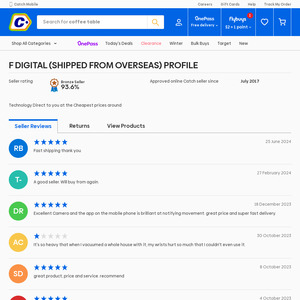
It only comes in that colour.