SYD stock, 1 day handling time. 1 year warranty
Code to be used after you click check out button. Limited stock.
Brand Xiaomi Dreame
Rated Power 400W
Battery Capacity Standard 60mins,Max mode 8Mins
Inhalation Power 120AW
Dust Cup Capacity 0.5L
Product Weight 1.5KG
Patented Motor Space 3.0 Brushless Motor
Suction 20,000Pa
Filter Multiple Filtration
Smart Cool Smart Cool 3.0 System
Simplified Trash One Button to release
Operation Manual English
Money Back 30 days money back guarantee
Warranty 12 Months
Plug EU Plug (AU adapter)

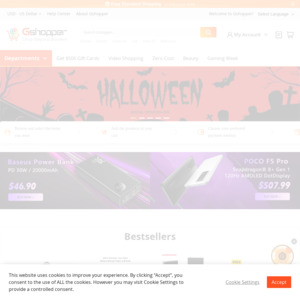
I just bought this morning for $278 noooooooooooo