Decent modem for the price - network locked to Optus . Stock levels vary by store.Get further 5% off using WISH Gift Card.
Specifications:
Dimensions (L X W X H)
96.8 x 58 x 13.5 mm
Weight
About 80g (including the battery)
Color
Matte White
Internal Memory:
Internal Memory + Accessible Space
1Gbits NAND Flash
Expandable Memory:
External Memory (including max capacity)
MicroSD up to 128GB
Connectivity:
WiFi Bands: 802.11 b/g/n
SIM Card compatibility
Standard
Bands:
3G Network Bands (in MHz) DC-HSPA+/HSPA+/HSPA/UMTS: Band1(2100MHz)/Band5(850MHz)/Band8(900MHz)
4G Network Bands (Band & MHz) LTE FDD:B1(2100MHz)/B3(1800MHz)/ B7(2600MHz)/B8(900MHz)/B20(800MHz)/B28(700MHz)
LTE TDD: B38(TDD 2600MHz)/B40(TDD 2400MHz)/B41(TDD 2500MHz)
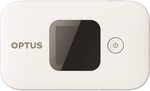




and Beijing…