16bg $19.95
32GB $44.75
64GB $79.95
Shipping for first unit: $6.95 anywhere in Australia
Shipping for additional units: just $2.00 extra per unit
Class10 SDHC Cards Bonanza
The fastest class SD cards on the planet
''A Class Above''
Specifications:
16GB / 32GB / 64GB capacity
Complies with SD card specification standards
Operating Temperature: -25º C to 85 º C
Storage Temperature: -40º C to 85º C
Write protection switch
Data transfer rate of greater than 66x or 12 Megabytes per second
Asymmetrically shaped to ensure the card is not inserted upside down
8 Pin connection
Operating voltage – 2.7 to 3.3 volts
Testing Notes:
With any hard drive (including SD cards), 1GB = 1000MB, not 1024MB (which is actually what a GB is), this means that 32GB is actually 32000MB which is 31.25GB (according to the system).
Card 1 (16GB):
Warning: Only 1024 of 15856 MByte tested.
Test finished without errors.
Writing speed: 12.1 MByte/s
Reading speed: 16.7 MByte/s
Card 2 (32GB):
Warning: Only 1024 of 31643 MByte tested.
Test finished without errors.
Writing speed: 13.9 MByte/s
Reading speed: 17.8 MByte/s
Card 3 (64GB):
Warning: Only 1024 of 63339 MByte tested.
Test finished without errors.
Writing speed: 12.7 MByte/s
Reading speed: 17.7 MByte/s
Shipping Options:
Delivery is just $6.95 for the first unit, anywhere in Australia
Order additional units for only $2 more postage/handling
Limit 5 per member
Warranty:12 months from Zazz

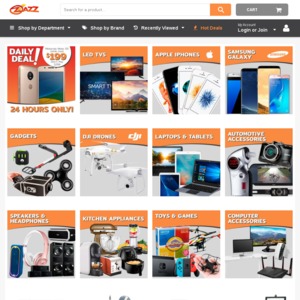
32GB $44.55 with Free shipping at greenbox.
http://staticice.com.au/cgi-bin/search.cgi?q=32GB+class+10+S…
Not an amazing bargain, hardly seems like a bargain at all?