Affordable UHD monitor that I bought a month ago that I'm very happy with.
NOTE: Only 1 of the HDMI ports is 60Hz at UHD which is in the middle. The other one is 30Hz.
Samsung 28" UHD Monitor with Quantum Dot LU28H750UQEXXY $407.88 + $20 Delivery @ 13IT
Last edited 26/05/2019 - 16:29 by 1 other user
Related Stores
closed Comments

Don't forget it has Display port as well

TN panel - maybe I'm a snob, but having seen one in person, its a no from me.

which would you recommend then?

For now, I'd take the AOC 27" 4K IPS here: https://www.ebay.com.au/itm/254233154669
$341.05 using YAYMAY5 coupon, or use POCKET10 in the app for even less.
oh legedn thanks mate! Just realised this was 4k ugh haha. I was looking for 1440 as I'm not sure if i'm ready for the windows scaling ride. Do you use windows on it?

@onlinepred: On Windows 10 its ok, but from time to time you'll run into an app that doesn't look quite right. Most apps work fine at this point when using the different scaling % options. 4K on 27-32" is probably the sweet spot.

Is this good for gaming??? I'm too looking to get a frameless monitor. I currently have a 27" Crossover I got 5yrs ago

What do you see as better as I compared to Asus ips screens and this was so much better.

The Samsung may be better in colour vibrancy, but as you move your head around the samsung will shift in colour and brightness, while the ASUS will not.
You can do this test on a TN or VA panel:
http://lcdtech.info/en/tests/color-shift.htm
I look at it from an angle and don't see any difference

@asa79: What model is your monitor? Make sure you read the instructions to use the + / - buttons to adjust the boxes first so things look grey.

I think your thinking the non qled version

QLED will give you better colour gamut = more vibrant colours. IPS will give you more even blacks, greys, and less colour shift when viewing the screen off axis or at a slight angle. These 27 and 32 inch screens are so large that TN really is a bad choice in my opinion, because of the large range of angles that your eyes are viewing the screen at as you look from corner to corner.
I know the latest gen of TN samsung are better, I still would not do it myself. Best if you can actually get a chance to inspect and see.
Officeworks sells an Acer 28" 4K TN as well as a BenQ 27" 4K IPS. Its' a good place to start comparing the technologies if there's no computer shop near you.

On a 4k 60hz monitor?
What's the point?

Colour accuracy. I'm a photographer, but even if you're not, you can see the difference. Like I said, maybe I'm pickier than most, I'm just highlighting the panel type so people are aware. I don't think I deserved a neg :(

I didn't, no idea why someone did. Just seems like an odd choice, 4k 60hz would (to me) be more editing rather then gaming where TN is (probably?) The worst choice.
Think we're in agreement there.

@N1NJ4W4RR10R: TN is used here simply because it is the cheapest technology to produce. VA costs more, and IPS costs more again to manufacture.

Screen realestate

Colour accuracy with a TN panel? I thought IPS was the way to go for graphical work. Doesn't TN produce poor colour accuracy ?

@Widget: Yes, IPS is considered to better for colour accuracy. I was referring to the lack of colour accuracy on TN being my reason for avoiding it.

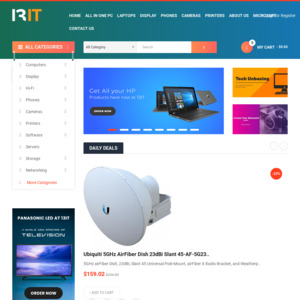
Great monitor have one set up for missus for her photos great image quality