This 0.75m HDMI A Male to A Male Cable supports HDMI 2.0/1.3/1.4 devices , 4K@60Hz 1080P@144Hz/fps video and Audio Return Channel
Allows you to share an Internet connection among multiple devices without the need for a separate Ethernet cable.
Easily connected your TV to your BD Blu-ray players, Fire TV, Apple TV, PS, Xbox one, Xbox 360, computers and other HDMI-enabled devices to TVs, displays, A/V receivers and many more.
Full Shield and Gold Plated Connectors for the truer Image, Sound, Quality, Stable signal transmit and more durable.
Hdmi Cable for 1080p also Supports 4K x 2K Video and more color spare, 18Gbps High speed.
[Prime] DTECH UHD HDMI Cable 0.75m 4K 60hz, Male to Male Cord $3.99 Delivered @ Amazon AU
Last edited 25/03/2019 - 15:01 by 1 other user
 CamelCamelCamel.
CamelCamelCamel.Related Stores
closed Comments

I bought this one (3m) last month and pretty decent 4k video output. Would recommend at this price

serious question: how did you measure the “pretty decent 4k output”?

Not directed at me, but my old cables kept cutting in and out, particularly if I had HDR enabled.

This cable is HDMI 2.0, which 95%+ of HDMI cables are in the market these days. If anyone has a decade+ HDMI cable with their old HD TV's and upgrade to a 4K TV, just buy pretty much any cable that's currently available in the market and it should do 4K @ 60Hz. Older cables can only do 4K at 30Hz. Just make sure your HDMI cable is 2.0 and you're set. Better still if you use cables long term, look for a HDMI 2.1 cable for future proofing which can handle 4K @ 120Hz due to much higher bandwidth speeds they are capable of doing compared to even HDMI 2.0.

@ThatsCheap: You'd like to think so but I went through so many HDMI 2.0 cables that just didn't work with my equipment. I'm pretty sure my soundbar was the culprit and wouldn't pass through the signal properly to the tv but resolved issue with good quality cables. Pretty sure I used this brand which worked some times.
Ended up with a $20 linden one from Goodguys and every things works without any issues now.

@ThatsCheap: Yeah, exactly what zorrt said. I went through a few "HDMI 2.0" cables that just wouldn't cooperate. I linked an Apple TV to my Sony 4K tv with a new Amazon Basics cable. Worked most of the time, but sometimes just kept blinking.

@ThatsCheap: There is no such thing as a "HDMI 2.0" cable. This nomenclature on a cable means absolutely nothing. It is not a standard for cables - it is just marketing. Similar to Cat 6e ethernet cables.
HDMI 1.4, 2.0b, 2.1 etc refer to the specification of the physical HDMI ports on your TV, receiver, video card etc.
All HDMI cables are essentially the same, the only difference is the bandwidth they can support which is dictated purely by the gauge (thickness) of the individual wires, the material of the wires, and the overall length of the cable.
For 4k 60Hz you need a 9Gbps cable, but the chroma subsampling will be reduced. It will only run at 4:2:0 and without HDR. Pretty much any HDMI cable you buy today will be capable of 9Gbps and thus technically capable of 4k 60Hz.
However for 4k 60Hz at 4:4:4 (no HDR) OR 4k 60Hz 4:2:2 with HDR you need an 18Gbps cable - and your devices need to support HDMI 2.0b
So how do you know if the cable you are buying truly supports 18Gbps? There's a lot of rubbish that gets sold as high speed that really isn't. The only way to know is to test it yourself/read user reports - or purchase a "Premium Certified" HDMI cable (these have an orange sticker with a QR code). This is different from a cable that is simply labelled 'premium' - which is just another marketing ploy and means nothing.
For short cable lengths, 18Gbps isn't too hard to achieve - but as the runs get longer (3m and over) maintaining that bandwidth can be a bit difficult and you will need a good quality cable. Your $5 5m HDMI cable won't cut it. That does not mean stupid expensive though - you could easily get a good quality 5m cable that supports 18Gbps for around $30.

@Harold Halfprice: do you have any recommendations on cables or links to ones to buy on ebay/amazon?

@NoApostrophePlurals: Hello, late last year after purchasing an nVidia RTX 2080, I found that my current HDMI cable could no longer display 4K 60FPS over 7 meters.
I found Space Hi-Fi and spoke with customer support, which provided information similar to ILikeBargenz, in that it depends on the cable thickness or AWG (American Wire Gauge)
I found this article on the matter useful: https://www.spacehifi.com.au/hdmi-cable-guide
and purchased this cable (which works flawlessly for 4K, 60FPS and HDR) https://www.spacehifi.com.au/cables-and-connectors/hdmi-cabl…
I do not know if there are cheaper alternatives that provide the same quality, but this arrived quickly and hasn't let me down.

@NoApostrophePlurals: I have purchased HDMI cables from https://www.ezyhd.com.au/ based on recommendations on here and whirlpool. Can confirm they support 18Gbps, for a 3m and 5m length, so that would be my recommendation.
eBay can be hit and miss. A lot of cheap cables are designed to 'look' premium with nice fancy connectors and mesh sleeving - but the actual wiring is thin and cheap.. There's misleading listings everywhere you look. Listings that say "premium HDMI certified" or "certified premium " - which is just a way of confusing the consumer into thinking they're buying a 'Premium Certified' cable.
That said, I've bought a couple of legit 'Premium Certified' cables from eBay that were reasonably priced ($20 for 2m) and worked fine. Those listings ended though, but you might be able to find similar.

Or you could just go to Officeworks and buy a 1.5m for $3.98. All 4k compatible etc.

But then you'd have to leave the house and waste money on fuel. Lose lose situation there.

Ordered some keji hdmi cables and a new power plug.
Honestly probably best price besides gumtree.
Ebay was more expensive for the hdmi cable's (1.5m HDMI 2.0 not sure if b or not).

Officeworks cable quality is so low id rather get these and have them delivered than buy those ones again.

Neither of these cables are high quality. They will both do all the standards required of the cable though. The Officeworks one is easier to return if it doesn't…

Can recommend some high quality ones don't mind paying once for the right item.
Was looking at some spacehifi cables the more expensive ones seem to have lower AWG meaning thicker cables for for transferring more data safely and over longer distances I presume and handling more power not that hdmi cables transfer much energy / power but they are there.
https://www.spacehifi.com.au/cables-and-connectors/hdmi-cabl…

I have the 2m length and it is good. Very thick quality cable unlike some other cheapo hdmi cables. Will gladly buy another if i ever need one in the future.

How thick is very thick?

I'm guessing 1 cm thick in diameter. Very substantial in terms of an hdmi cable that i have held in the past.

ehh it's not that thick. I guess it depends on the length as well I used to have a 5m one that was 2-3cm thick.

18Gbps is a pretty good throughput. However, if you want true 60+fps 4K you need to aim for at least 23Gbps.

Which cable's do that? I have display port and hdmi on my 4K 60hz monitor.

Rubbish.

For those entering the 4K world, old/cheap HDMI cables are a PITA.

Are the old/cheap HDMI cables good to wrap souvlaki?

Can you recommend the solid buy once use for life ones?
Don't want to end up with landfill.

Great read, but would be interesting to know what are the differences between the cables. Are higher bandwidth cables using a thicker core?
There isn't any "Electronics" in HDMI cables, so really it is just a whole heap of straight through wires.
I know some are ethernet ready or whatever that means.
Then there are thicker or lower AWG cables but normally you buy those for longer distance cables so the data and energy is transferred safely over a longer distance iirc.
Here are some cables I was looking at before I bounced on some officeworks Keji cables.
https://www.spacehifi.com.au/cables-and-connectors/hdmi-cabl…

Some do mention having a lower AWG. Longer than 15ft ones tend to have active chips in them. Some anyway.

I'm getting charged for delivery. I assume this is only free delivery with Amazon Prime?

Yes that’s why Prime in brackets in title

Ah, I see. Thanks.

You get what you pay for… Picture quality greatly increases the more you pay

Maybe true for certain analog streams but with HDMI it's all digital transmission so the picture quality won't improve

I think they are one of those people who would buy this HDMI cable for $1,907.93:
https://www.amazon.com/AudioQuest-Diamond-feet-Braided-Cable…

Yea. you need to go buy this for $1,907.93 it will give you diamond picture!
https://www.amazon.com/AudioQuest-Diamond-feet-Braided-Cable…

Is this active?

Yeah the deal is still active

I meant if it's active 4K cable….

What do you mean by active?

@tastycheeks: You may have a 4k capable video card and a 4k monitor, but it's not guaranteed you'd get the 60Hz with most HDMI cables; even if cable the specs says 60Hz@4k, it's not always achievable.
An active 4k cable HDMI have inbuilt "booster" if you like, which guarantees 60Hz@4k at min. These cables are usually more expensive though. ie https://www.startech.com/au/Cables/Audio-Video/HDMI/active-h… (this one's way overpriced but it's a random find).

@moorey: Active is only appropriate if the cable is of a long length, it needs boosting to keep the signal from cutting out. For anything 5M or under it really doesn't matter.
![[Prime] DTECH UHD HDMI Cable 0.75m 4K 60hz, Male to Male Cord $3.99 Delivered @ Amazon AU](https://files.ozbargain.com.au/n/23/446223.jpg?h=b42bea3e)




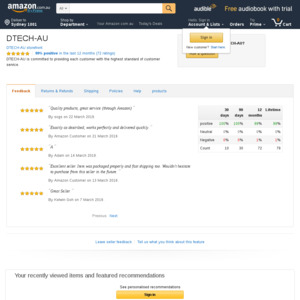
I voted yes