The WD Elements SE Portable Hard Drive has a large storage capacity of 1 TB so you can easily backup, store and share your documents, photos and more. It has a compact design which is easy to take on the go and supports USB 3.0 and USB 2.0 connections so you can enjoy fast file transfers.
- The hard drive has a compact design which can easily be carried in your laptop bag or backpack when you're on the go.
- It has a large 1 TB capacity to accommodate your files.
- This hard drive supports USB 3.0 connections, but is also backwards compatible with USB 2.0 devices.
- It has a built-in USB cable so you can connect to your computer right away.
- It utilises plug and play compatibility so you can use the hard drive with no additional software necessary.
- This hard drive comes with a 2 year warranty for your peace of mind.
- It has a simple black design.
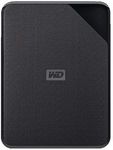

Data reliability wise this would be good or SSD,need advise as my current WD passport drive is not detected by windows after 1.5yr of use and dont know how to recover the data..