Another round of Thinkpad E485 14" with Ryzen Mobile 2500U (good for 'back to school' I guess), see the previous deals here for details & info if you have questions about the device. Not exactly the lowest price point for this device, but it's still a fair one. Considering the new-gen platform (Ryzen Mobile 3000-series) has launched earlier this month, it is possible later on there'll be better sales to clear out this now ex-gen. However, I don't expect this to happen until at least 6-9 months later (considering how slow companies have been taking up Ryzen Mobile platform, and limited Australian market releases). So this will be more suitable for those wanting a reasonably priced general all-rounder machine within the next 6 months.
While the website states "Ships within 1-2 weeks", depending on the volume, and with upcoming Lunar/Chinese New Year holiday in China, there may be delays (guessing up to 4 weeks?) with shipments.
CashBacks!: Now, BEFORE you take the plunge to order, I've noticed previously whenever CashRewards or ShopBack increased their cashback rate (to ~8-12% from 4%, which is the current rate as of posting time), it's towards the end of the promo. This promo ends on 31st Jan so no need to rush if you've decided to get one, and I'd recommend wait until maybe 30th or 31st to see if the cashback rate might go up.
EDIT (31/01/2019) 4:25PM: as commented by ooooooooyeahhhhh below, the cashback rate from CashRewards has increased to 8% (which is $55.20, after removing GST from $759). Got clarification with TA, if your transaction tracks, it'll be fine, but if your browser have config that interfere with tracking, then you likely will NOT be able to get help from CR (as the code was not listed on CR).
TA's previous tips on using CR and tracking:
A small education piece if I may - please ensure your last click before purchase is from Cashrewards. Simply click Shop Now and complete your purchase without leaving the Lenovo site. A lot of untracked claims come from the fact members have other tabs open and/or are using Google or comparison sites to review their product/s before purchase. All cashback/rewards sites work off a simple principle - last click. The winning affiliate is always the one that receives the last click. Also, please turn off any AdBlock/uBlock/Ghostery as well as Safari (mobile and/or desktop) Cross-Site Tracking.
TL;DR
Lenovo Thinkpad E485
14" IPS FHD, Ryzen 5 2500U, 8GB (4x2, OR 8x1) 2400 MHz DDR4 Dual Channel RAM, 128GB NVMe
$759
Storage upgrades: +$50 for 256GB upgrade, which I think is okay priced, but personally I'd install either a ~500GB SATA SSD or a 1TB HDD in the 2.5" bay
Memory upgrades: If your usage will be sufficient with 8GB, get 4GBx2 config, but if you know you'll use more, then get 8GBx1 config and buy a RAM stick separately (Lenovo's prices are exorbitant). Currently cheapest I can find is from Newegg, slightly above $70 delivered for a stick of 8GBx1 SODIMM DDR4 2400MHz.
For those who'd like to upgrade, but see no need for max performance at the moment and can make do with the halved bandwidth of 8GBx1 (still sufficient for office usage and general browsing and media consumption, but not gaming), I'd recommend 8GBx1 and get RAM when you need it. As DRAM prices are expected to fall further in 2019, ~15% in the first quarter then progressing to ~20% throughout.
Software updates: As noted by 00000000, if you're getting one, make sure you update BIOS and all softwares to latest version on Lenovo's Support page, as they fixed quite some of the earlier complaints of the laptop.
Brief Spec:
- AMD Ryzen™ 5 2500U Quad-Core (4 Cores 8 Threads, 2 GHz base frequency, 3.6 GHz boost)
- Integrated AMD Radeon™ Vega 8 Graphics
- 14.0" FHD IPS (1920x1080) AntiGlare Display
- 8GB(4+4) DDR4 2400MHz Memory
- 128GB Solid State Drive PCIe OPAL2.0 M.2 2242
- Windows 10 Home 64-bit
- WiFi Qualcomm QCNFA435AC, 1x1 + Bluetooth 4.1
- Internal 2.5" bay (7mm) available for storage expansion. (See this comment here for a video link that shows how to access the internal 2.5 SATA3 bay)
- 2 x USB 3.1 (1 x AlwaysOn), 1 x USB 2.0, 1 x USB 3.1 Type-C, 1x HDMI, Ethernet (RJ45), MicroSD, Combo audio/mic jack
- Dimensions (W x D x H) 329 x 242 x 21.9 mm
- Starting at 1.75 kg
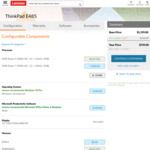




Great advice regarding cashback, OP